Get the Most From Your Power Supply Design Software
Power supplies can be difficult to design and layout as they require attention to safety and efficiency. Everything from isolation to thermal management needs to be considered in these systems, and designers need to have a complete set of design features to create reliable power supplies. In addition, power supplies tend to have mechanical constraints imposed by the enclosure, and these need to be considered when creating a PCB layout for a power supply. To balance all of these requirements, power systems engineers need a complete set of design tools for simulation, circuit design, PCB layout, and MCAD tools to aid visualization. Let Altium Designer be your only power supply design software package.
ALTIUM DESIGNER®
The electronics industry’s best power supply design software for professional PCB designers.
Your power supply designs need to be safe and efficient, but most power supply design software packages can’t approach all design tasks in one program. Most power supply design applications only support circuit design, and a few provide simulation tools. Designing a safe and efficient power supply requires the right PCB layout tools with mechanical design features. If you’re evaluating a power supply design software package, here’s what you should look for and why an integrated PCB design software package is the best choice for professional power supply engineers.
Power Supply Circuit Design and Schematic Capture
Power supply circuits can be very complex, requiring multiple stages for efficient power conversion and power conditioning. Each stage in a high power voltage regulator requires very careful planning to ensure high efficiency power conversion and to ensure safety. Your circuit design tools should help you stay organized and keep track of port connections between multiple circuits. A hierarchical schematic design approach works best to help you stay productive and organized.
The best power supply design software will integrate a SPICE simulation engine that can calculate power distribution throughout your schematics. The ability to evaluate voltage and current throughout the design is critical to ensuring safety and stability, and to ensure the power output from the design will reach intended levels. Total power conversion efficiency can also be determined in the time domain or frequency domain with an integrated SPICE simulation engine. Once you’ve evaluated your power supply design, it’s time to use an integrated schematic capture tool to start your PCB layout.
Integrated Simulation and Schematic Capture in Your Power Supply Design Software
Your PCB layout begins with schematic capture, where your PCB footprints and net definitions are imported into a blank circuit board. The best power supply design software combines a complete set of simulation and circuit design features with an integrated schematic capture utility and powerful PCB layout tools. Don’t settle for other design platforms that separate these tools into different programs, use Altium Designer to help you stay productive and build safe, efficient power supplies.
- High power switching regulators can be prone to EMI and other design challenges, but the best PCB design software can help you implement the best power supply design guidelines in your circuit board layout.
- High power regulators often need complex circuits with power MOSFETs, such as bridge converter topologies with parallel power MOSFETs. Your power supply design software should make it easy to simulate these circuits.
Learn more about using parallel power MOSFETs in your power supply design.
- Capturing your design in a blank PCB layout is easy with Altium Designer’s integrated schematic capture features. Stay productive with the best design tools in Altium Designer.
Learn more about starting your PCB layout in Altium Designer.
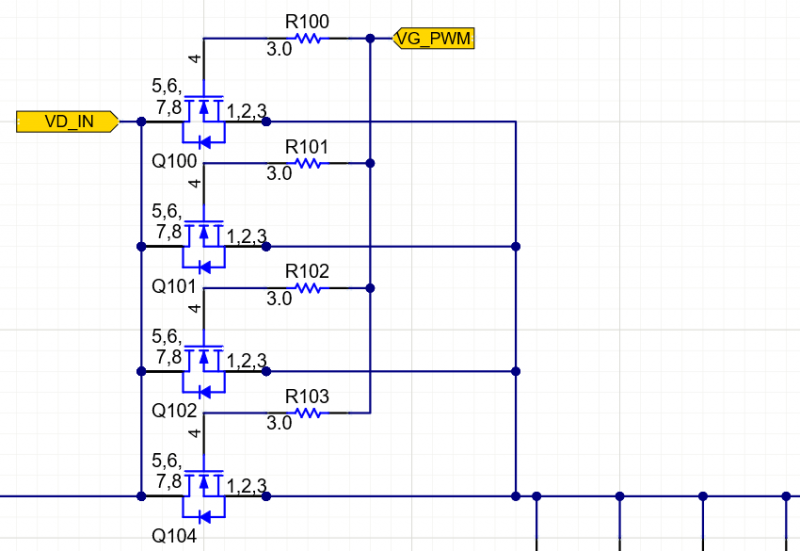
Design your switching regulator stage with the best schematic editor in Altium Designer.
PCB Layout Tools for Power Supply Design
Your power supply design will need to live in a PCB layout, which must follow several rules to ensure the design is safe and reliable. Some standard PCB layout design guidelines for power supplies are focused on ensuring heat can be dissipated from the design, the user is protected from electric shock, and the design has high power conversion efficiency. Your components in your schematics and circuit diagrams will determine power conversion efficiency and heat generation, but your circuit board layout will determine safety and reliability of the finished product.
A Complete Set of PCB Layout Features for Power Supply Designs
The PCB layout features in Altium Designer are available alongside the schematic tools you’ll use to create your power supply and regulator circuits. Some of the essential power supply design tools you’ll find in Altium Designer include:
- A PCB layer stack manager to create your stackup and select dielectric materials
- CAD tools for component placement, polygon design, and routing
- PCB footprint creation tools to build your component libraries
- Power plane and ground plane creation tools to support power distribution
- Integrated simulation features for evaluating your design, including high-speed/high-frequency designs
Altium Designer places all these features into a single interface that is easy to navigate and easy to use. Don’t settle for separate design platforms that place circuit design and layout features in different programs, use the only fully integrated toolset for PCB layout in Altium Designer.
- You can accurately account for mechanical and electrical constraints in a single program with Altium Designer, the only power supply design software that integrates important ECAD and MCAD features into a single program.
Learn more about ECAD/MCAD collaboration features in Altium Designer.
- The CAD tools in Altium Designer are ideal for designing switching regulators that output high current, including isolated high power supplies.
Learn more about designing a PCB layout for high power switching converters.
- When you’re ready to have your new power supply design produced, you can get started creating your documentation with a set of integrated manufacturing features in Altium Designer.
Learn more about using Draftsman for PCB fabrication drawing creation.
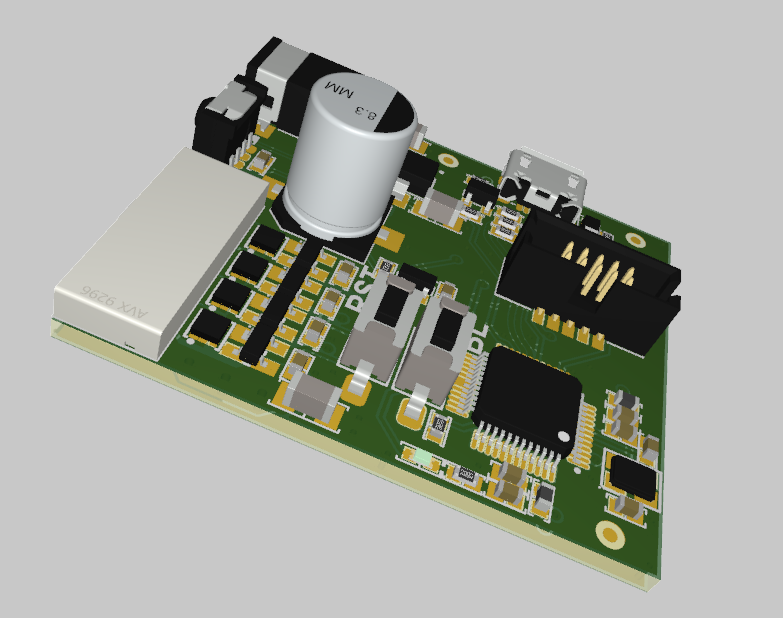
You can design safe and power-efficient voltage regulator circuit boards with Altium Designer’s powerful ECAD and MCAD design features.
Power Supply Design Software Takes You to Manufacturing
Altium Designer is the industry’s premier power supply design software package that guides designers through the entire process. With a complete set of circuit design and printed circuit board layout features, only Altium Designer helps power systems engineers address all portions of the design process. In addition to creating circuit schematics and a PCB layout, Altium Designer includes a complete set of PCB manufacturing features to automatically generate documentation directly from your design data. These features can be applied to any type of board and are accessible alongside all the other power supply design tools in Altium Designer.
Stay Productive in Altium’s Rules-Driven Power Supply Design Software
The power of Altium Designer comes from its rules-driven PCB design tools and the ability for all your design features to work together in a single program. No other design platform provides this level of productivity and helps you comply with important safety and manufacturability standards. When you use Altium Designer, your design tools will help you catch design errors as you create your power supply layout and quickly correct them. No other power supply design software helps you stay this productive and build advanced electronics.
- When you need to use the best design features for design documentation for your printed circuit board, look to Altium Designer, the industry leader in PCB design and manufacturing.
Learn more about Altium Designer’s complete circuit board toolset.
- To ensure your power supplies run smoothly and with high efficiency, you can use the PDN Analyzer utility in Altium Designer for DC power integrity simulations.
- When you’re ready to push your design data into manufacturing, you can use the Altium 365 platform. Every Altium Designer can use Altium 365 to collaborate with their manufacturer via a managed cloud platform.
Learn more about sharing your PCB manufacturing data with Altium 365.
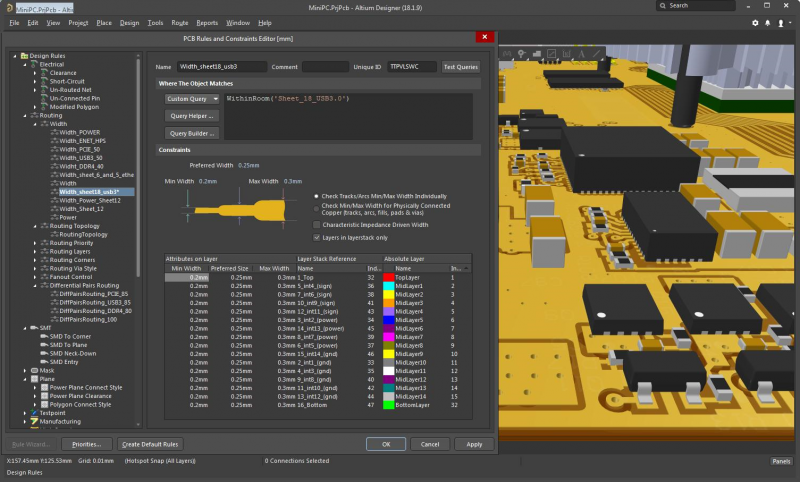
Take advantage of a rules-driven set of circuit board design utilities for any application in Altium Designer.
Only Altium Designer gives its users a complete set of power supply design utilities to help you build safe and efficient power supplies. Everything from mechanical enclosures to high quality PCB layouts and manufacturing documentation can be created in Altium Designer with a single set of PCB layout tools.
Altium Designer on Altium 365 delivers an unprecedented amount of integration to the electronics industry until now relegated to the world of software development, allowing designers to work from home and reach unprecedented levels of efficiency.
We have only scratched the surface of what is possible to do with Altium Designer on Altium 365. You can check the product page for a more in-depth feature description or one of the On-Demand Webinars.
