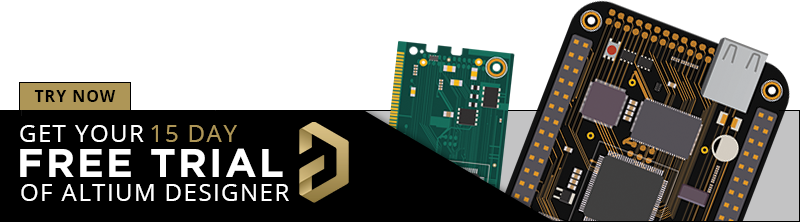Using the iPad Pro for Electronic Design

I have always been compelled by the idea to ditch my laptop for something similarly powerful but more portable.
I'm the owner of a small business called Fermium; we design and manufacture scientific instrumentation for university teaching and research.
Like many engineers, the laptop I use for PCB design, mechanical computer-aided design (CAD) and simulation is big and clunky. I maxed out the ram, bought a huge monitor and a 3D connexion mouse and a keyboard that with every stroke makes the same amount of noise of a 737 landing on a soviet runway.
It's efficient and productive, but it ties me to a desk.
When tackling a new product, the initial stages are primarily composed of sketching, brainstorming ideas, researching prior art, and discussing possible solutions with customers and key partners. After the design, I am left with customer support, production scheduling and administrative work.
None of these tasks requires a powerful computer, and many of them can be done on a tablet, with the additional benefit of increased mobility and ease of collaboration.
When Altium 365® was released, I immediately jumped on board. I love being able to share my designs with customers when their feedback is needed and the collaboration features that cut down review time and reduce errors when working with colleagues.
But Altium's developers have not been idle, and the platform is continuously and automatically updated in the background, often without anybody noticing.
In July 2020, Altium Concord Pro® on Altium 365 was updated with a smoother, more feature-full and more intuitive interface for the web design viewer. What many don't know is that this new update includes full support for touch, pinch-zoom and drag, making design viewing and review possible on iPads and other touch-enabled devices.
I want to use this occasion to share with you some of my favourite apps and websites for electronic design.
LiquidText
Much of the daily job of an electronic design engineer is research. Finding the perfect component for a critical sub-circuit can take tens of hours, and extensive study of the prior art can often save hundreds of engineer-hours of circuit design.
Hundreds of apps allow you to annotate documents, but an annotated 200-pages application-note it's still a 200-pages document.
Liquidtext allows to easily synthesise PDFs into a flowchart of notes, excerpt, handwritten sketches and the like.
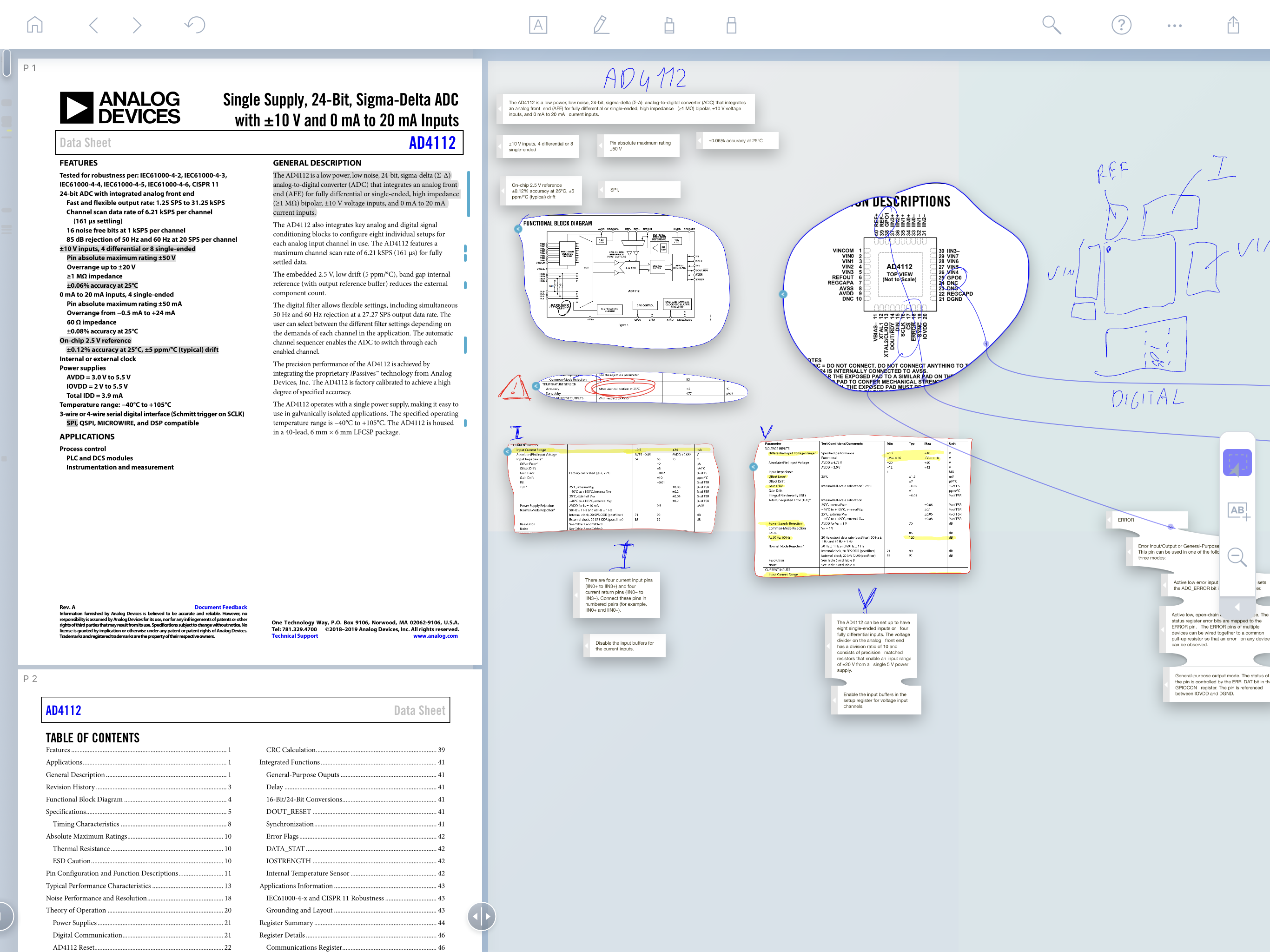
Parcel
Keeping an eye on all incoming and outgoing parcels can be time-consuming even for a small business. I often have to track component shipments, prototypes, PCB batches from my engineering maintenance services (EMS) in China, as well as parcels sent to customers.
I have tried many services and apps over the years, and Parcel has never let me down. It's based on the same tracking system used by Alibaba and thus can track all Asian couriers that many other apps do not support.
You can also automatically add shipment by forwarding emails containing the parcel number.
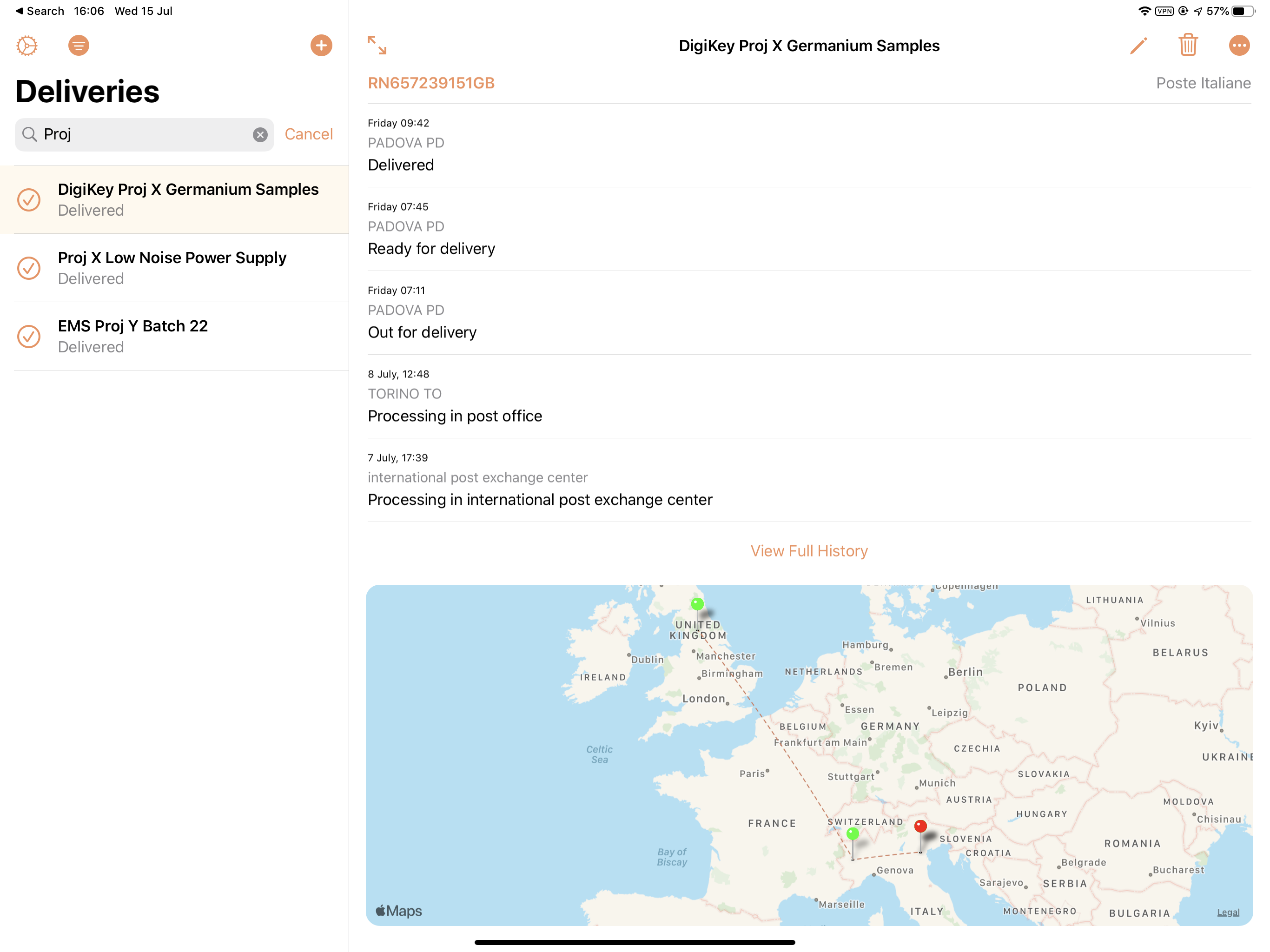
Wolfram Alpha
We all know and love Wolfram Alpha, the computational engine used by millions of engineers. The perfect solution for when one feels too lazy even to remember Ohm's law, or when you want to round your resistors to the nearest available standard value.
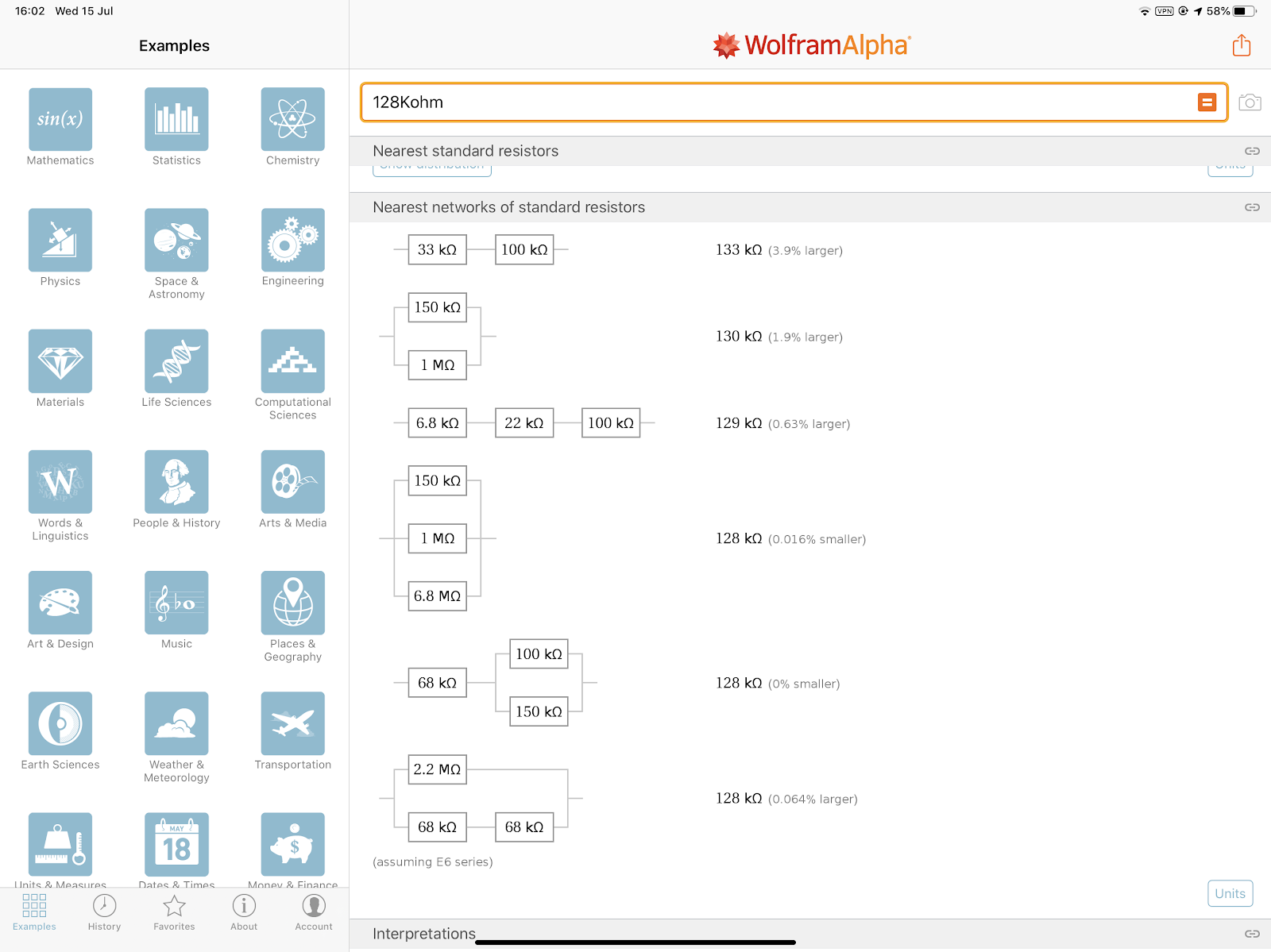
Wolfram Alpha's iPad OS works wonderfully.
Wayback Machine
How often have you linked a website into critical documentation for a project, only to find a couple of years later it went offline or changed the content management system (CMS) and broke all the URLs?
The Wayback Machine, the digital archive of the World Wide Web founded by the Internet Archive, crawls and stores snapshots of websites for future reference. While most of the content is crawled automatically, it can also be submitted voluntarily or requested.
I like to keep the Wayback Machine App always on hand to trigger a snapshot on essential web pages, so they are available in the future.
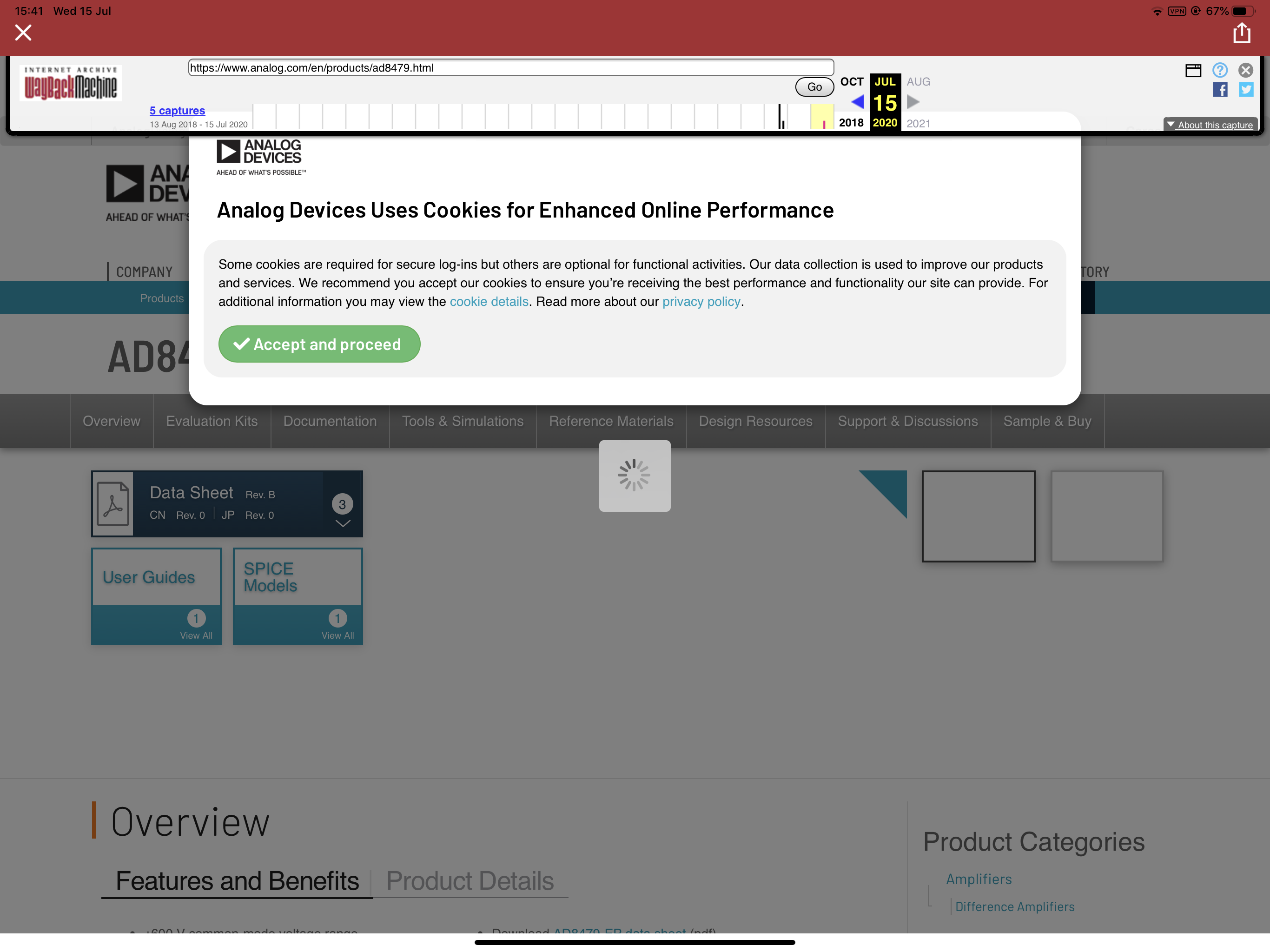
Endless Paper
Endless paper is the perfect tool to brainstorm circuit ideas and mechanical designs during meetings. It can stream the drawing in realtime to any computer with an internet connection and is dead simple to use, with a limited but useful toolset. The last thing you want when you are stressed during a meeting is a complicated tool to make you look like a fool.
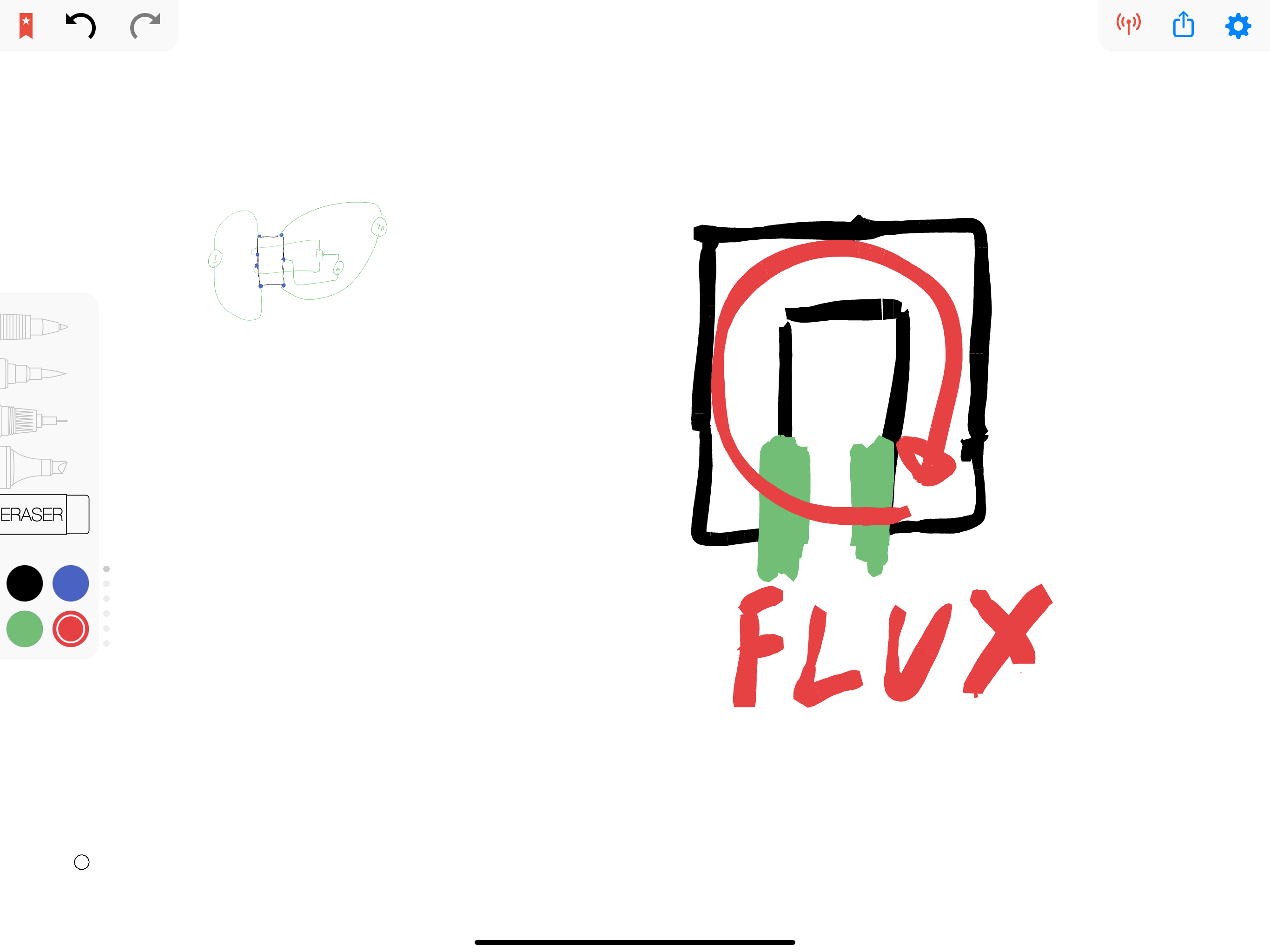
Parallels Access
Sometimes you can find yourself in a coffee shop far away from the office drinking a dreamy cappuccino, and your life could be just that tiny little bit easier if you could access your computer (or some file you forgot in it).
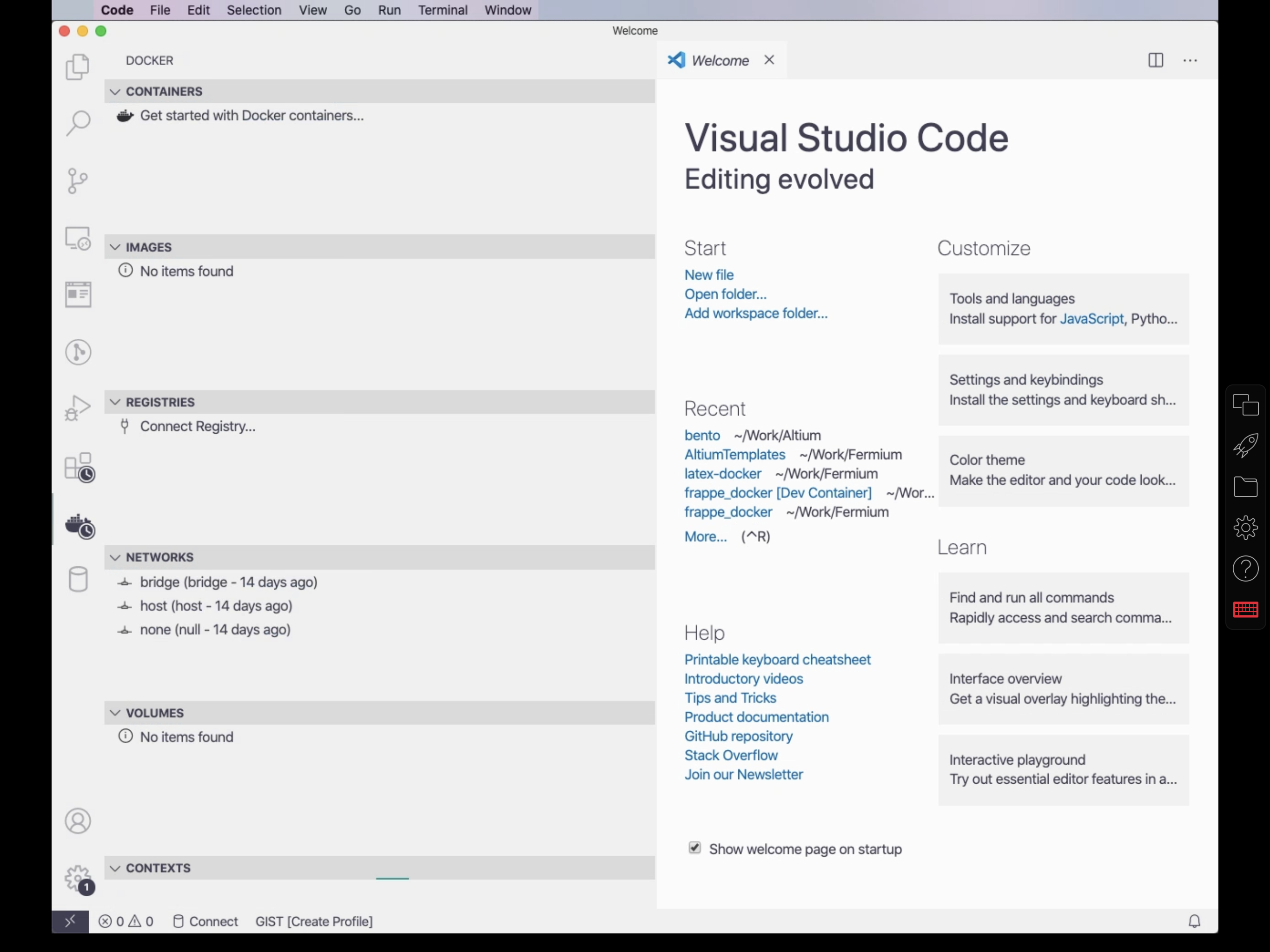
Parallels Access allows you to scratch that itch and get work done.
Octopart Website
The Octopart website works wonderfully on iPad; the page even snaps to the right section when scrolling.
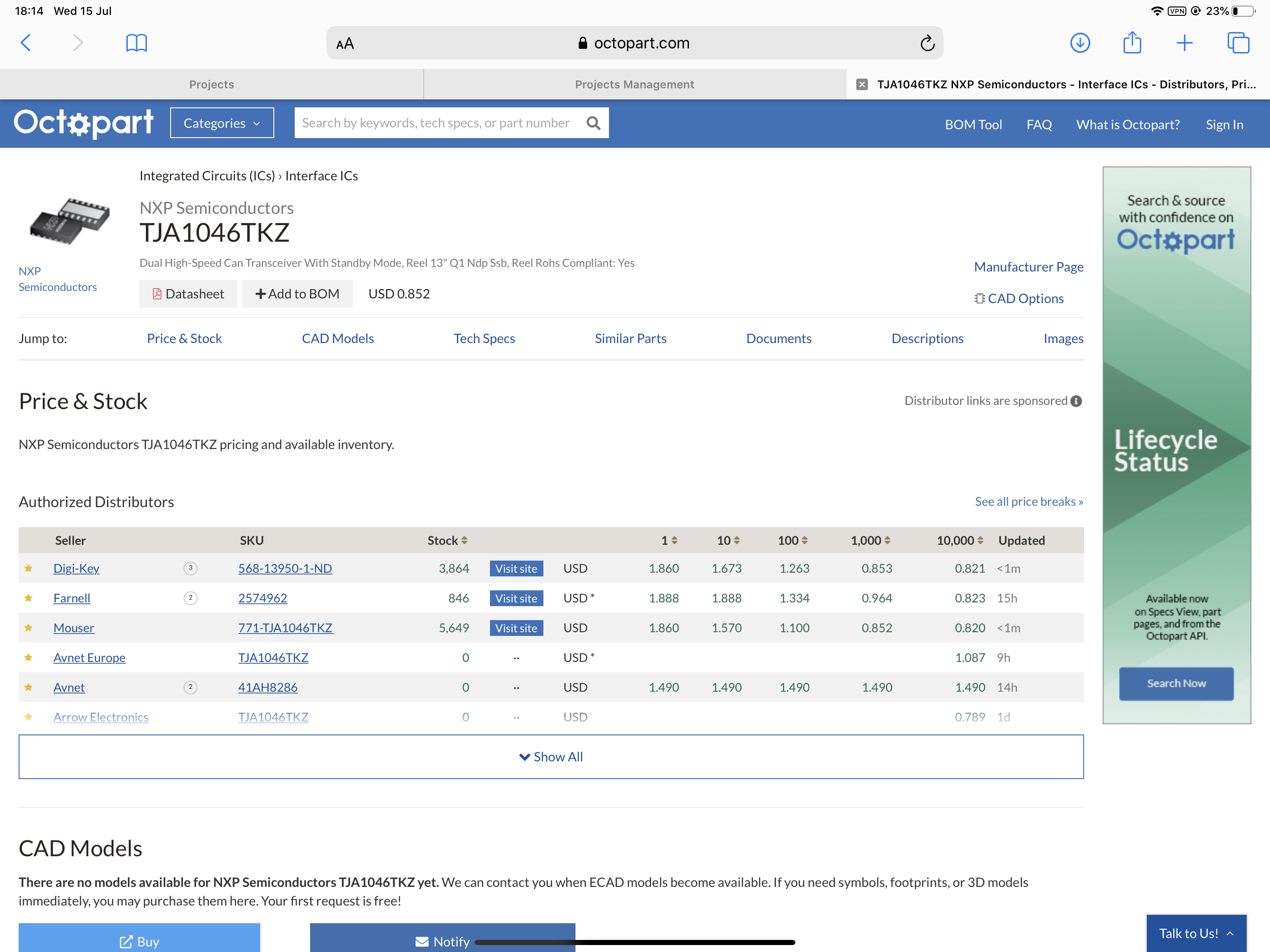
Altium 365 Website
Since the July 2020 update, Altium 365 is exquisitely fluid on iPad, including working correctly with Apple Pencil.
The sidebar has been updated to include the hierarchical project structure and a new "History" tab.
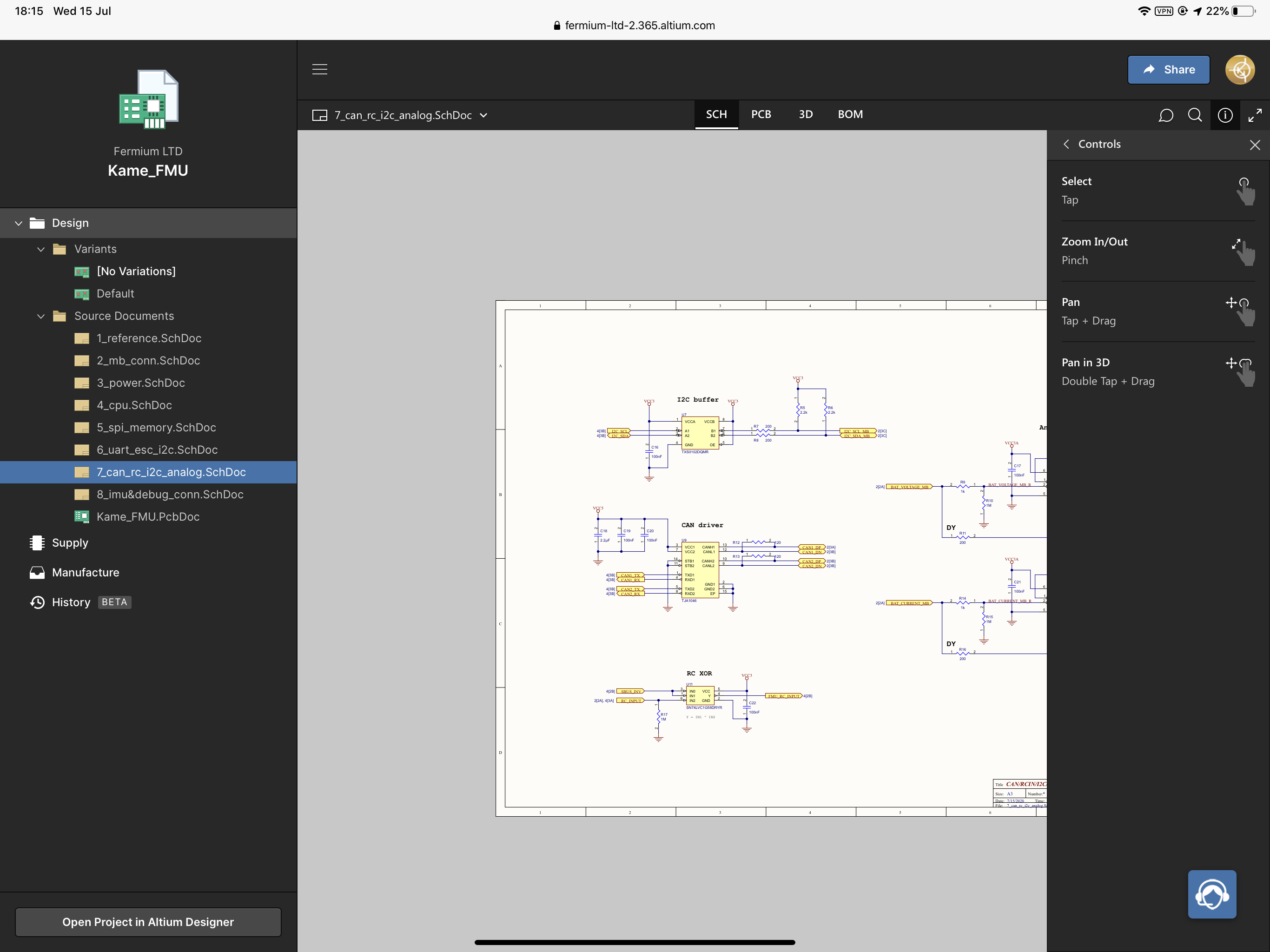
The layer view is now easier to read. With one touch on the iPad, screen layers can be switched on and off as needed.
.png)
Touch gestures are clearly explained in the information panel and work effortlessly.
![Concord Pro on Altium 365 info right sidebar] [Concord Pro on Altium 365 info right sidebar](assets/A365_Touch gestures.png)
All common touch, drag and pinch-zoom gestures also work in the 3D viewer, and it's possible to punch-in and zoom on any detail in an instant.
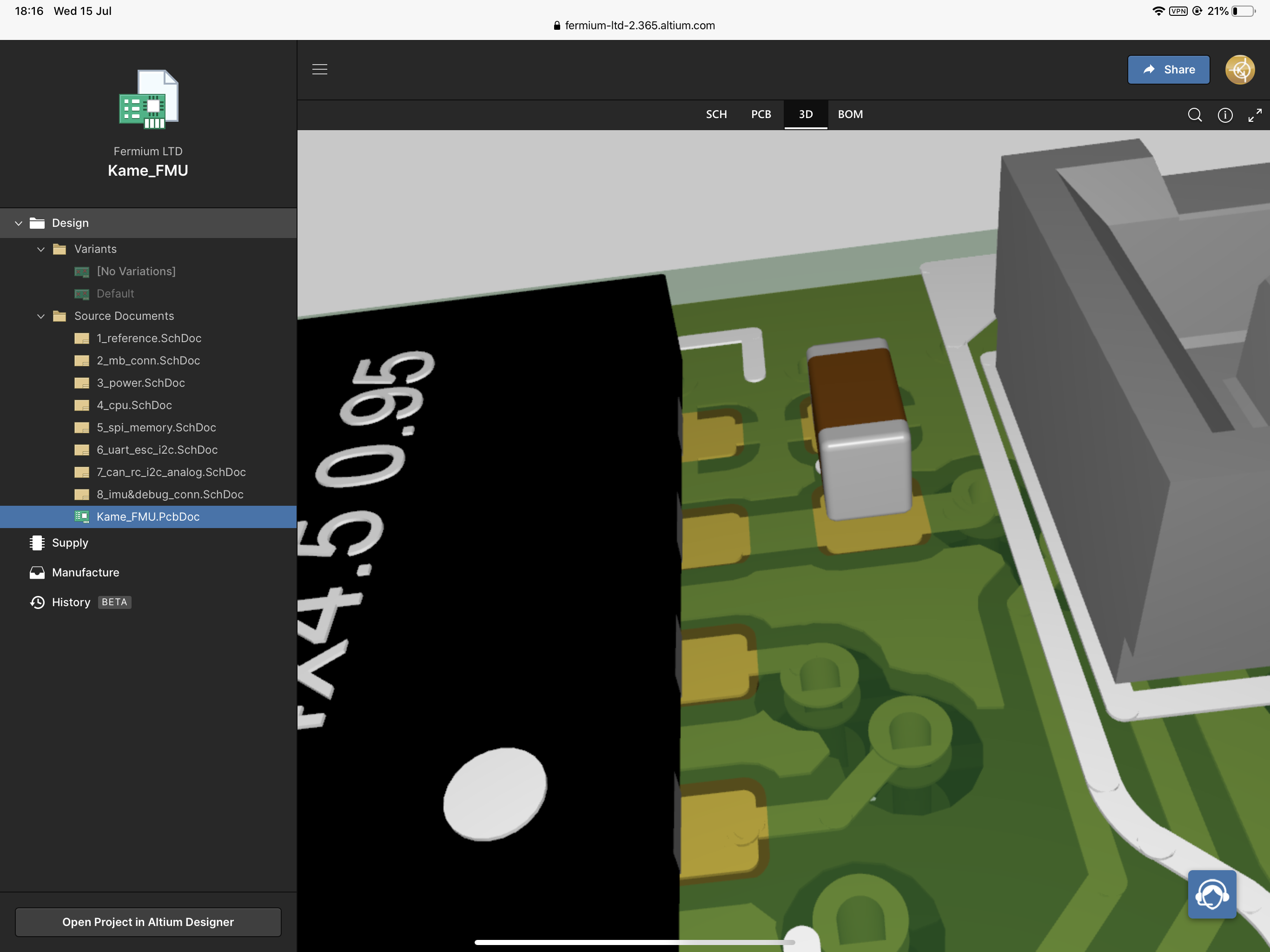
Cross-probing is more straightforward than before, and it's now active automatically when you select a component, and it works on the schematic, PCB, bill of materials (BOM), and 3D view.
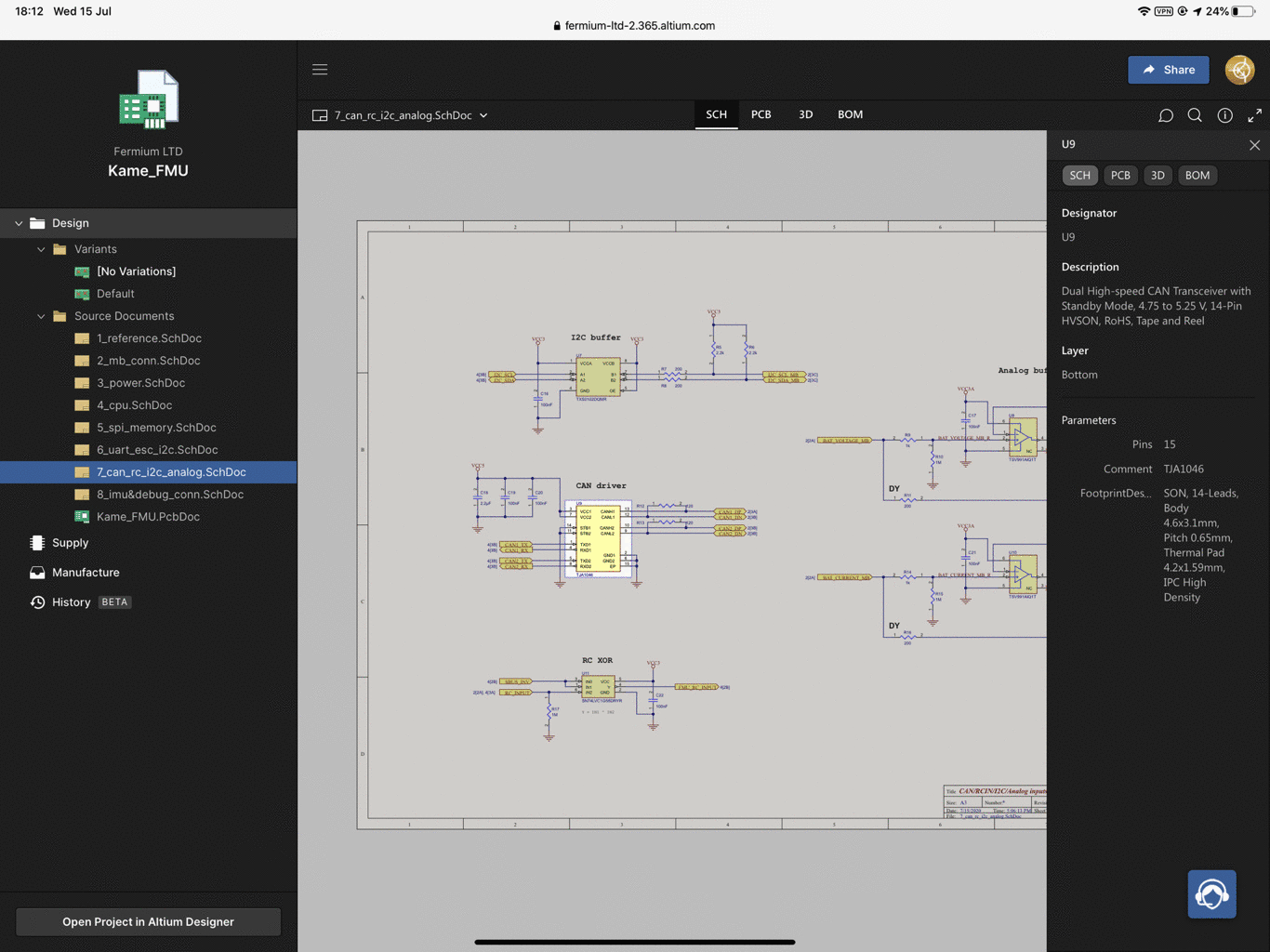
The interface allows taking advantage of smaller screens by collapsing the sidebar.
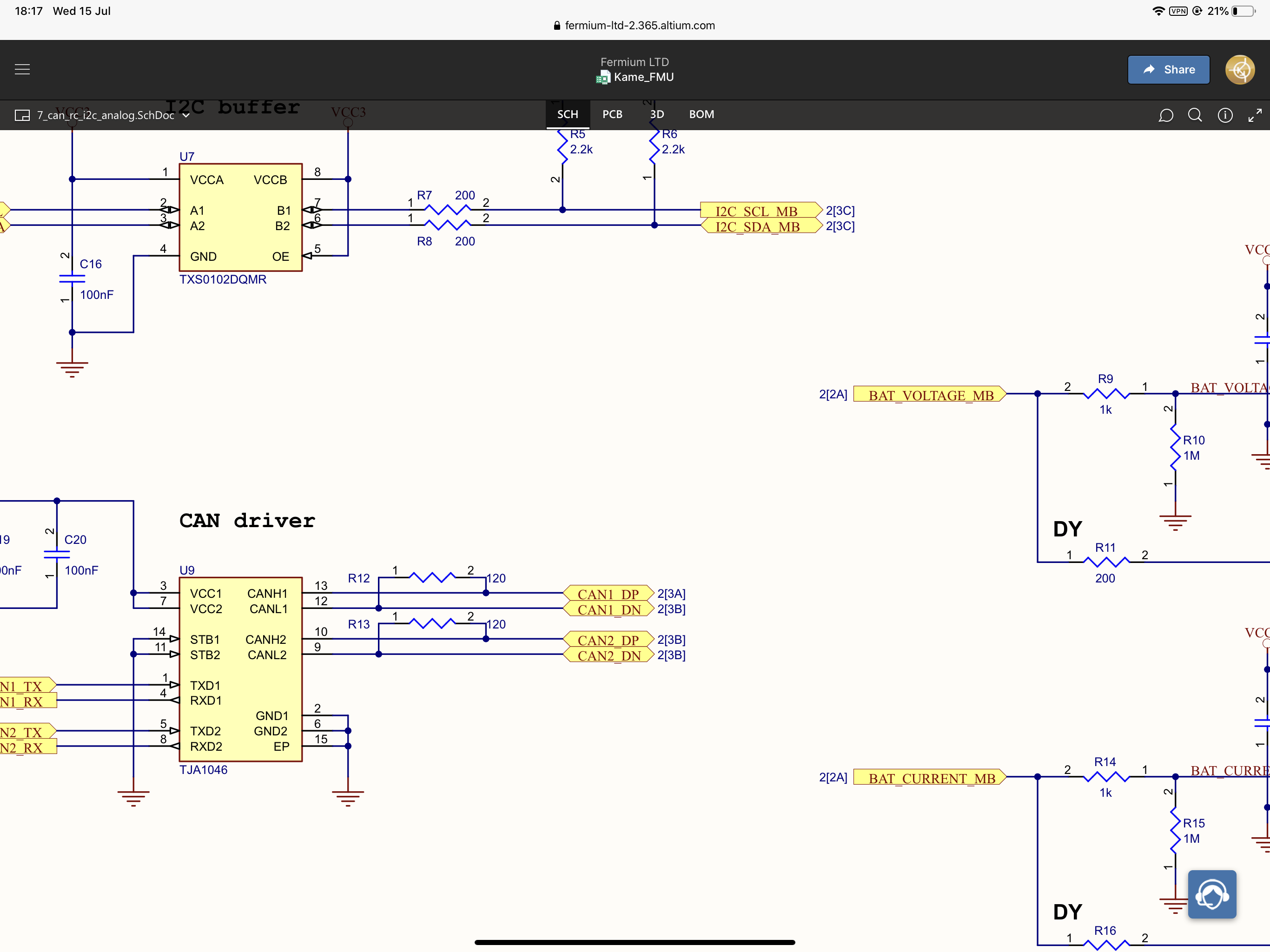
If collapsing the sidebar is not enough, you can now review your design in full-screen.
.png)
And my personal favourite feature of this update: touch drawing support. It's now possible to draw using an Apple Pencil, Surface pen, Wacom Stylus or your favourite drawing tool. This feature alone makes Altium 365 infinitely more convenient than paper for design reviews. Any comment is automatically shared with all users who have access to the projects, and accessible both through the web interface and Altium Designer®.
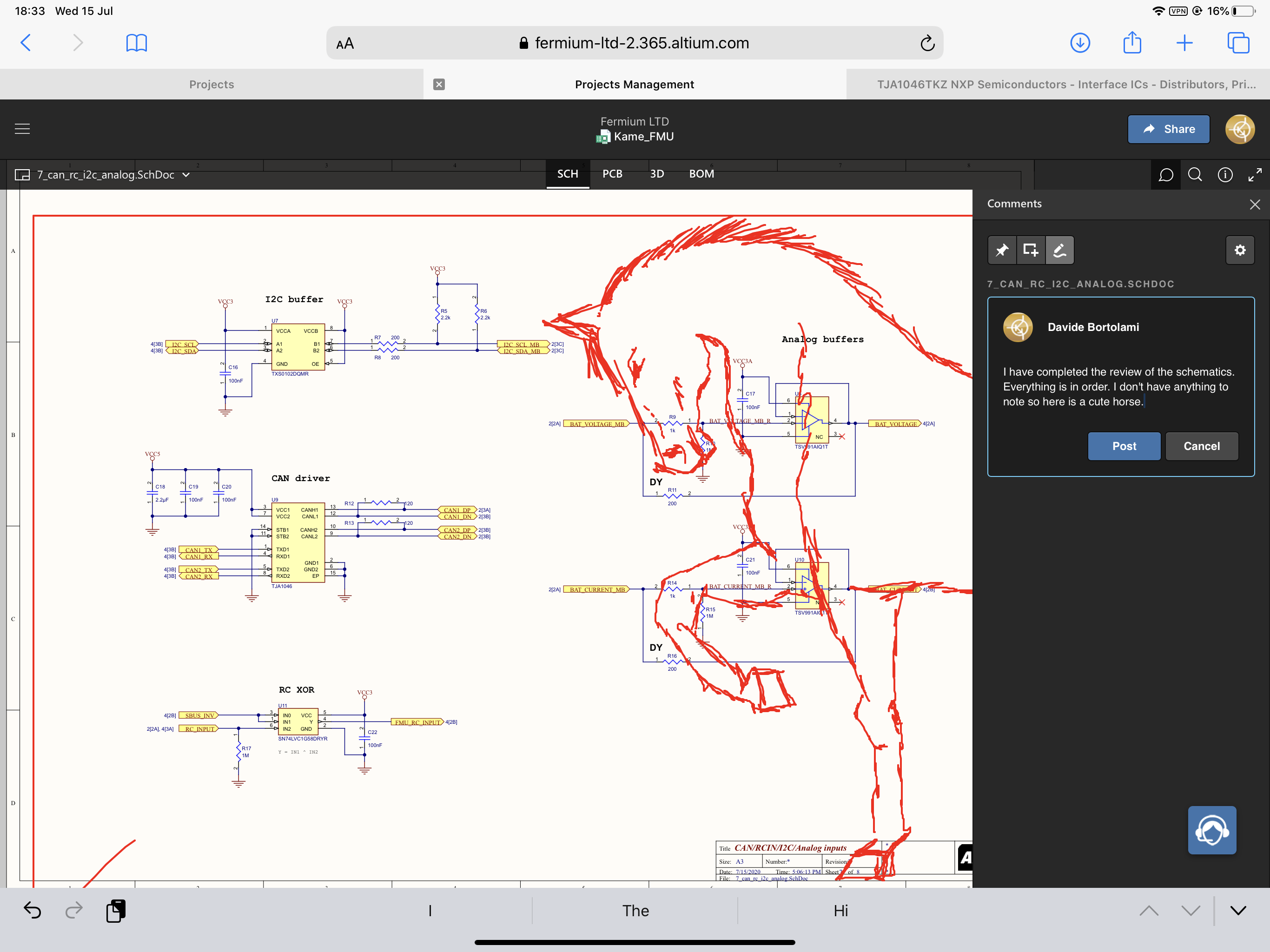
Conclusions
Altium 365 cloud-based platform is not only regularly and automatically updated, but also accessible from any device.
The recent July 2020 updates allow touch device users to take full advantage of the Altium 365 platform, enabling a more mobile and flexible approach to many of the stages of electronic and PCB design.
Would you like to find out more about how Altium can help you with your next PCB design? Talk to an expert at Altium.