Building Your Treasure Trove of Component Information
Learn about PCB data Management and how it interrelates to the PCB Design process and roles of everyone involved.
According to the business dictionary, a process is defined as:
“A sequence of interdependent and linked procedures which, at every stage, consume one or more resources (employee time, energy, machines, money) to convert inputs (data, material, parts, etc.) into outputs. These outputs then serve as inputs for the next stage until a known goal or end result is reached.”
That is an outstanding definition because it is a concise, detailed description speaking to the individual parts of a process; the stages, resources, input, output, and the objective. We will use this to springboard into how business process relates to PCB data management and more importantly, how it interrelates to the PCB design process and Roles of everyone involved.
Pipelining
There is a common practice in the world of computing called pipelining, also known as a data pipeline. It’s defined as a set of data processing elements connected in series, where the output of one element is the input of the next one. That is exactly what we are creating here with our PCB Data Management System and our PCB design process; a data pipeline. Data is fed into one end of the pipe as the starting point, thus feeding the design process. Along the way individuals with specific roles (according to our earlier definition by the business dictionary) convert those inputs into outputs to keep it moving down the pipeline to the next individual, until it reaches the end where it comes out the other side as a finished product: a completed and (hopefully) working PCB assembly.
As we now begin to “Eat the Elephant”, let’s keep in mind that the objective is not the process itself, but rather to meet the end result. Many times, we get lost in the “how” when we should concentrate more on the “what” and the objective we are trying to reach. By looking at it as a pipeline, we can then easily define the required inputs, roles and expected outputs at any given location in our procedure. And since everything is intertwined and connected, if the input data is no good, no degree of massaging that data will make it correct. Better said, if the pipeline is connected to the sewer system, don’t expect flowers to pop out the other side.
Filling the data pipeline: Electronic Components
The very lifeblood of every PCB design is the electronic component. Everything starts and ends with that. The integrity of a design has a direct correlation to the integrity of the components.
At one time, because electronic systems were not as complex as they are today, components were much simpler. They consisted of a schematic symbol, a footprint and a few basic parameters. A common practice was to simply copy a component, and go on using that exact same library part throughout the design, changing the value as needed for each instance. Over time, more complex components were needed with much more information and details attached to support the cutting-edge systems.
What we now have can only be described as a treasure trove of information for components, much of this being readily available at our fingertips.
The modern components in our library have several very important facets to them. And, all these facets are critical because it is this information that will filter down to everyone involved in this process.
The typical electronic component should at a minimum, contain the following information:
Schematic Symbol
A schematic symbol is a pictogram used to represent various electrical and electronic devices. The symbols primarily represent the electrical connectivity of each part, along with the part’s electronic function, and typically follow IEEE-315 or equivalent standards. Every component has this graphical depiction. When components are placed on the schematic along with other symbols and the appropriate connections between them, it forms the schematic of the electronic circuit, which documents the electronic functions in the product, and the connectivity graph for PCB layout (sometimes called the netlist). Some schematics can become very complex, with thousands of components and 10,000’s of connections.
Footprint or Decal
This is known by various names; footprint, decal, or land pattern are the most common, but they are all the same thing. It is the graphics for the layout of the physical component, with an arrangement of copper pads (or lands), to ultimately allow soldering of each physical part to the PCB, and to make connections between the various components. What is vital between the schematic symbol and the footprint is that they match according to the number and identifier for each pin. The footprint is made up of several items which include: copper connections (Pads), 3D component body model (usually embedded into the library footprint), silkscreen pattern (ie. legend text and graphics), placement courtyard (component clearance) and other mechanical information as needed.
Component Simulation Models
Simulation is a very important tool for electronics engineers. They have become more popular as the need has arisen to simulate certain circuits to verify their correct operation, enabling pre-prototype discovery of better circuits. Models for circuit simulation (a la SPICE, SPICE3F5, XSPICE, PSPICE etc.) and Signal Integrity analysis (IBIS) allow partial or full simulation of the circuit for verification of its functionality before prototyping. SPICE and IBIS models must be accurate, and must also correctly link to the pins of the schematic symbol, in order to allow simulation of the design. The downside with simulation models is that often, semiconductor manufacturers do not provide them for more complex integrated circuits, so fully simulating a circuit becomes difficult.
3D Model
3D Model information is imperative to verify the mechanical design of the enclosure or any mechanical matters. As the push continues to make things smaller, the Mechanical Computer Aided Design (MCAD), many times, ends up driving the design. The good thing is that for electronic components, many free sources of 3D Models are now available, including such sites as GrabCAD and 3D Content Central. Best of all, many component manufacturers are now providing the needed 3D model as a part of the component information downloadable from their web sites. 3D models are added to component footprints using the STEP file format, and these models must be correctly oriented and have accurate material dimensions for clearance checking later in the design process.
Parameter Information
This is where the rubber meets the road. Parameters are the technical details of a component. The specifications regarding each part and its variants. Depending on the type of part, there can be dozens, if not hundreds of various parametric details - values, tolerances, temperature ranges for storage and use, soldering profiles, hazardous substance declarations, RoHS, REACH and other environmental compliance certificates, packaging and ordering information, and more - the list is practically endless. From an engineering standpoint not all parameters may be of interest to the engineer or designer, but they all impact on design, product manufacturing, lifecycle and even legality, so they are all important.
Sourcing Information
Once we determine all the other important facets of a component, we must look at this area of sourcing. Where and how will each part be purchased? This too becomes a very important area, because we must use parts that we can actually get. As we saw in the recent crisis of part shortages, it is becoming more and more difficult. One of the ways to manage such a huge problem is through information. That information should be maintained up-to-date, in real-time if possible.
Supporting Docs
Lastly, linked to each component should be its supporting documentation. These would be the datasheet, technical notes, applications, RoHS certificates, etc. This linked data is especially helpful for the review procedure, to audit the component in the library database, as its verification documents.
PCB Data Management Process
The foundation for much of this section will be the 5-Pillars that were discussed in the previous chapter. The PCB Data Management System procedure is broken into two stages. The first being the acquisition, storage, and the review of the Information. That must be done before any component should be used. The second stage is the usage and maintenance.
Step-1 Data Acquisition (Data In)
Having a reliable resource of information on a wide range of electronic components is invaluable. There are many component suppliers such as Digikey, Newark or Mouser, that are good but their web sites tend to only cover the particular components that they supply. One of the best alternatives that I have personally seen, that covers the widest range of vendors, is a component search engine called Octopart®. Hoping to make this as practical as possible; for example, go to Octopart.com and conduct a search on part number ATSAMA5D31A-CUR which is a 32-bit SAMA5D3 ARM Cortex A5 RISC microcontroller, 160KB ROM 1.2V 324-Pin LFBGA T/R. The first thing you may notice is the long list of vendors that supply this component, along with the present live data which includes quantity on hand, price, and price breaks.
In addition, it can provides other data you would need. The manufacturer component web site, parameter information, schematic symbol, the PCB footprint and the 3D model.
If that wasn’t enough it also has the linked datasheet. What more could anyone ask for?
Step-2 Storage (Architecture)
Once we find the required component and its information, we need to move all this into our PCB Data Management System. This is where we find out how strong our building really is. Let me walk through an example of how I have done it before. This can basically be summed up in 3 words… COPY AND PASTE… lots of copying and pasting. Then creating the schematic symbol and footprint… Then hoping that I could track down the 3D model. It was tedious and very detailed with lots of opportunities to make mistakes. Also, if you were placing a complex component like this ATSAMA5D31A-CUR, even with a moderate pin count of 324, it would still take hours to just do such a massive schematic symbol with the naming of each individual pin.
That entire process has been simplified. Now it is as simple as conducting a search for the required component. The system doesn’t just find the component, but it allows you to automatically bring in absolutely every vital part of the component that is mentioned above within seconds. Think about that one. Automatic connections between the resource into your PCB Data Management system. With a completed Schematic symbol, Footprint, 3D Model, Circuit Simulations, all Component Parameters, Sourcing Information and supporting documents.
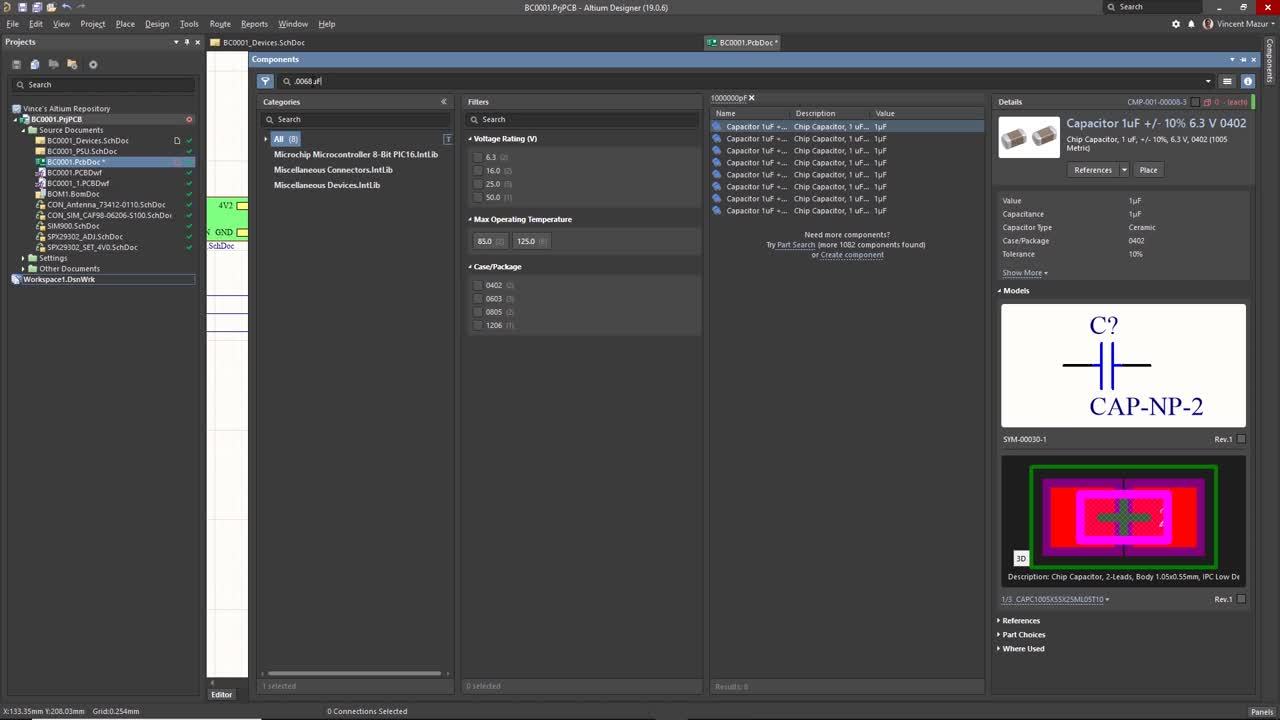
See how you can rapidly locate the perfect component in all of your libraries with advanced search and parameter filters in Altium Designer® 19.
We will still need to know where to place that component. As we have already seen, the structure of the Data System should be broken down by Category and Family. For our above example, this component would have the category of Integrated Circuit with a family of Embedded Microprocessors. That is where this information would be stored with any of its supporting information.
Step-3 Review (Audit)
If the information is linked from a source such as Octopart®; then why is there a need to conduct an audit or review? It is to confirm that the component is correct and stored where it should be. I have experienced several times where the datasheet itself was not correct. For example, package views of the top or the bottom relating to pin numbering of a connector were ambiguous.
Also, because of revision updates to compliance standards such as IPC-7351. There are periodic reviews and rewrites of how footprints should be done. For instance, a change was recently made to IPC-7351-C, incorporating the rounding of the component pads. With changes like these it takes the industry some time to catch up.
With a completed review and the part lifecycle changed to a “Released” state this component is ready to be used in electronic designs.Step-4 Usage (Design Process)
As stated before, as a pipeline, we can easily define the required inputs, roles and expected outputs at any given location in our procedure. And because the details of each component are used throughout the process in combination with roles of team members, we can develop a road map for the usage of what information goes where. Not everyone will even be interested in the same information. For example, a mechanical engineer would not particularly be interested in the electronic specifications for a component with the detail of a slew rate on a control line for the buss. Rather, he is interested in the mechanical package and size of it.
The PCB Design Roles
Roles may vary considerably from company to company. These may not map to single individuals in a 1-to-1 manner. A single person could do a single task or multiple tasks. Probably the best way to look at this is to see the role not as a certain person but as an area of responsibility.
Starting with the engineering and design teams, roles would consist of maybe an Electronic Engineer, PCB Librarian, PCB Designer, etc. and early in the process the Mechanical Engineer. Then as the project progresses, further information will be given to roles like Purchasing, to begin part procurement, and Quality Management, to start any compliance testing requirements.
All this will be overseen by a Project Manager (PM), and it’s difficult to determine the exact data the PM would be interested in. Their main concern is with how all this affects the schedule. From the chart below, you can see the sort of breakdown of how specific details of that component permeate and are used by each role. There are substantial overlaps, and this is not a hard-and-fast rule, but it is a good starting point to get a grasp on this concept.
If you take this to its logical conclusion (and to be true to the PCB design process), there should be the required steps, the roles, and data that is used in a project flow. Then at given milestones, an evaluation is done by each role to appraise the outputs from the prior stage. We then have a final Design Review… but that is another subject.
Step-5 Distribution (Data Out)
Although data output could be considered a usage of the information, I purposely keep it separate from Step-4, because once the PCB design process gets to this point it becomes much more critical to evaluate and validate the PCB design. Since it is the last time the checks will be done before manufacturing data is distributed to fabrication and assembly, this is the last chance to catch any mistakes without the cost exploding. This is also where other PCB data is produced to join the party to become a finished PCB design.
Data to be Distributed
At this point, there will be two main roles involved, they will be the Fabrication and the Assembly, each needing their specific PCB manufacturing data.
There is much discussion today regarding the security of proprietary information and the protection of intellectual property. Once we get this data into a PCB design, how do we protect it? One way to do that is to keep these two roles separate. The Data that is provided to fabrication is not shared with the assembly facility and vice-versa. Furthermore, under no condition is the schematic or any other source file ever released.
Time to make some phone calls to the manufacturing facilities to determine what exactly they are looking for in the data they receive. As the industry is changing, some information that used to be common has been replaced with other data.
For example, the progression of the Gerber CAM (Computer-Aided Manufacturing) output files: what was “Gerbers” (the ECIA/ANSI RS-274-D standard) became obsolete in 1998, replaced by an Extended Gerber RS-274X, then in 2014 RS-274X was extended again to include drill data, and meta-information for bare board testing and assembly (known as “Gerber X2”). Many fabrication facilities prefer their data in a certain format. Know that format. Not all these files will be required.
Fabrication Data (Shown Specific for an Altium Output Job File)
-
Fabrication Drawing with its appropriate notes and instructions.
-
Fabrication (CAM) Data.
Assembly Data (Shown Specific for an Altium Output Job File)
-
Bill of Materials
-
Assembly Drawing with its required Assembly notes and instructions
-
Assembly Data (Pick and Place file, Test Point Report, IPC-D356 netlist).
Each individual part of each component contributes to these various data packages, combined with the work of specific individuals in their roles. An amazing thing happens, what was only an idea or concept materializes into a real object. It still amazes me every time when I am holding a completed PCB from what was only days earlier a mess of colored “etches” and information.
Step-5 Maintenance (Tailored)
The design process is not a straight line but rather a circle. A finished PCB needs to be viewed as a further output of the process and the Data, and it connects back to the input. With a finished PCB, an appraisal is done to determine what improvements can be done with the data or the process at the beginning of the pipeline. Many times this is supported by some sort of documentation such as Design For Manufacturing (DFM) report, or a Build Finding Report. It is what directs any changes in this way, the PCB Data and the process is always being improved upon.