Building the Library - Unified Data Model
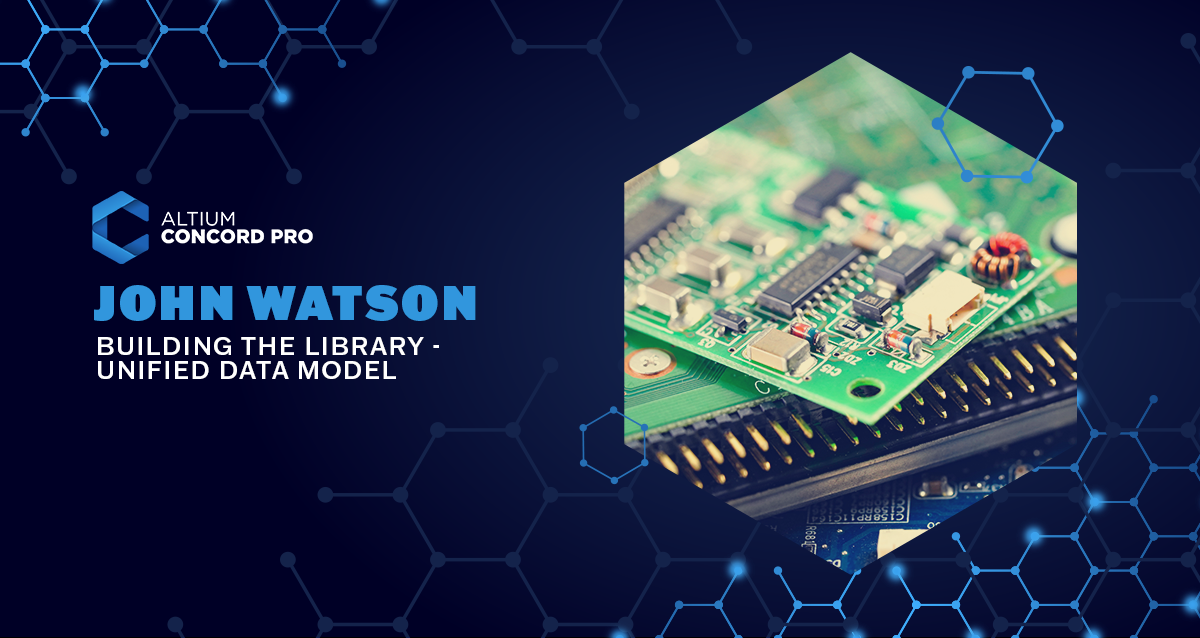
Introduction
This may come as a shock to some, but I was raised on a farm back in Pennsylvania. Every spring, we would prepare for the planting season. It was amazing to me to take the seeds, plant them in the field, tend them, and in time end up with a crop. Within each one of those seeds was packed with an untapped potential to produce something amazing.
In the same way, in the PCB Design field, we have untapped potential available to us in the form of components. When you think about it, we are looking at individual parts, that when combined, become some of the most significant electronic innovations in history that will change how people live for the better. For us, our seed is that "lowly" electronic component.
I find that folks that work in our industry are quick to jump into how to do something. I am tempted to do the same here as we are now embarking on starting to load up our Altium Concord Pro™ library with some components. But, before we look at how we will do that, we should look at what we are doing.
In the early days of PCB design, it was a very fragmented process. I was using various software packages to do multiple steps in the design process—one package for the schematic capture, maybe another for the layout. Then I would push it out to another program to do the Output documents.
The design process was fragmented (I’m being extremely kind here); the component was even worse. Altium was the first company to develop the integrated Design Suite. Which completely revolutionized how we would do a PCB design. Along for the ride was the development of the Unified Data Model. Everything necessary to conduct a PCB (which we will see later) is entirely in that "little" package.
What Is In The Component?
The Unified Data Model of the component has 2 main categories: the Information and the Models. All the individual pieces are embedded in that component, which makes it helpful because all the needed information for the entire design is right there. Also, there is a reduction of possible errors. With millions of components available, they are separated by the minutest of differences, but differences that can either make or break a PCB design. That is why we need the Unified Data Model.
Information
The information for a component is both static and dynamic. Meaning that some will not change, while others will change all the time. Especially with the dynamic data, it is best to embed it in the component. Altium grasped that concept with components that change the dynamic information, which takes it to the next level.
The Parametric component information holds specific details regarding the part. It used to be that the only information was the value. You would place the schematic symbol and change what value you needed. I feel as if I am too young to be talking about the olden days of PCB design. Now there is endless parametric information in a single component.
The second type of information is the sourcing. Sourcing information is on a new level of dynamic data. With shifting component supplies changing on a dime, this has been a growing concern of PCB designers. To now have that information directly linked to the component has moved any problems that arise earlier into the design process.
Models
The second category of every component is the models to be used. The minimal models required for each component is the Schematic Symbol, Footprint/Decal, and the 3D Model. If you can find a reasonable simulation model, that would be a plus. But, this cannot be a hard-and-fast rule because, for some components, especially IC Manufacturers releasing details of how specific chips work, is very proprietary.
The component models are more static, with changes not occurring very often. With that in mind, it is vital to keep these components as general as possible. If you use the model in multiple places, you do not want to "tie" it to a particular part with either parametric or sourcing information. The information and the models' area for the components should not cross each other when possible, and when it comes to the naming conventions.
Schematic Symbol
The schematic symbol is a pictogram used to represent various electrical and electronic devices or functions. You will have general schematic symbols and others that will be for specific components. For example, there is a general Capacitor symbol used in many components. Other symbols may only be for a single part. Keep that in mind, when you are naming the different models. With the unique schematic symbol to a set footprint package, it is best to use the MFG part number like the name of the symbol.
Footprint/Decal
The PCB Footprint is the arrangement of pads (in surface-mount technology) or through-holes (in through-hole technology) used to physically attach and electrically connect a component to a printed circuit board. The land pattern on a circuit board matches the arrangement of leads on a component. The standing rule is that the schematic symbol and the footprint must match. The footprint is a significant part of the Unified Data Model with various features of Copper, Silkscreen, 3 Model, Mechanical layer usage in a placement Courtyard, and Assembly Information.
The Process
When you dive into the PCB design process, that is where you begin to see the sense of the analogy I used earlier about the seed. Each part of the Unified Data Model is used.
A component sits in the library waiting. The engineer searches that library using the component information of either Name, Description, or any other Parametric (Information). He makes his choice and lays down the schematic Symbol (Model) onto a schematic. He wires it up using the symbol pins. Once you finish the schematic, push it into the new ActiveBOM® tool, which uses the Sourcing data (Information).
That gets pushed into the PCB where the Footprint and 3D (models) now show up for the party. The placement of the components using the Mechanical layer of the placement courtyard. Once the placement occurs, the entire board (by using the ECAD-to-MCAD Connector) can be pushed to the mechanical people for verification using the 3D (Models). Finalize the layout by routing the design.
Check for any errors using DRC, it's pushed out to Draftsman®, where we create our fabrication and assembly drawing. Using the (Information) of Assembly or the silkscreen (information) embedded in the footprint (Model).
Export the Fabrication and Assembly data, including the verified BOM over to procurement to start component purchases using the Sourcing (Information).
That is the PCB design process in a nutshell. You end up using every piece of that unified model throughout the design process.
Conclusion
Going back to my analogy about my planting of our fields back home. We knew when we planted a field of the grain what we were using, and if we planted corn seed, we were not going to get something else coming up. My point is we knew what to expect. That is where the analogy ends. Those microcosms of intense information and models of our Unified Data Models have untold potential. We don't know what they will ultimately become. When we take them as individual pieces, mix them with the talent of great engineers. What will we develop and create? Who knows. But I do know one thing; whatever sprouts and grows will be excellent and will change the world.
Would you like to find out more about how Altium can help you with your next PCB design? Talk to an expert at Altium and learn more about making design decisions with ease and confidence.