Working with Customer PCB Fabrication Data Through the Cloud

Manufacturers know their customers need to get them complete PCB fabrication data to help expedite production, but what can manufacturers do to make this easier for their customers? 3rd party sharing services don’t integrate with your design and CAM tools, and project documentation can get buried in email chains while working to get a board put into production. The best collaboration tools should help your customers send out a complete fabrication package while also giving everyone access to project files.
When a design team sends a project out for production, everyone should have access to design, fab, and assembly data. This can help expedite production by allowing everyone to quickly review fab/assembly data and markup design documents with required changes. Instead of sending files back and forth through email or a chat program, the right cloud service can help designers share their project data and work with their manufacturer to get production started quickly.
Share, Receive, and Access PCB Fabrication Data in the Cloud
To accommodate Altium Designer users, manufacturers can engage with their customers through the Altium 365 platform. This platform provides a simple way for manufacturers to receive fabrication data from customers without getting bogged down in the inefficiencies of email chains, chat messages, and 3rd party sharing services. Altium 365 offers two options for releasing projects to manufacturers within Altium Designer:
Sharing Projects Through Altium 365
Instead of going through an email chain or online upload portal, a designer can simply share their PCB project files through their Altium 365 workspace. A designer can also share their project files through Altium Designer. All that’s needed is the recipient’s email address. The image below shows how easy it is for a designer to share their data with you through their Altium 365 workspace in their web browser.
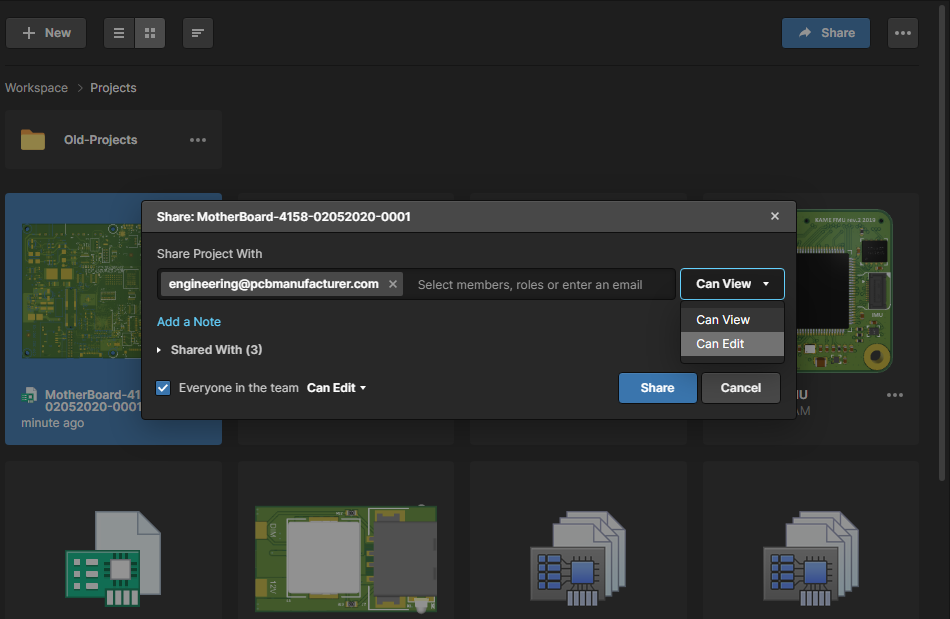
Once received, a fab engineer can open up files, perform a design review, and begin preparing fabrication files. If your company provides turnkey design and manufacturing services, this is a great way to get direct access to project files while also keeping the customer informed of progress on a project. The customer is able to see edits to files and can instantly clone a project revision during this process. This also eliminates the need to send files back-and-forth for review and editing as everything can be opened in Altium Designer. Read more about granting user access and sharing in this guide.
Sharing Project Releases
If the designer already created their fabrication outputs and want these released alongside project files, they can use the Project Releaser utility in Altium Designer. This will push a file package to the user’s Altium 365 workspace, and the user can release the package to a manufacturer through their web browser. The manufacturer can then access the project release, including all PCB fabrication data, through a link in their email. This helps expedite design review, quoting, and other tasks needed to get a design into fabrication.
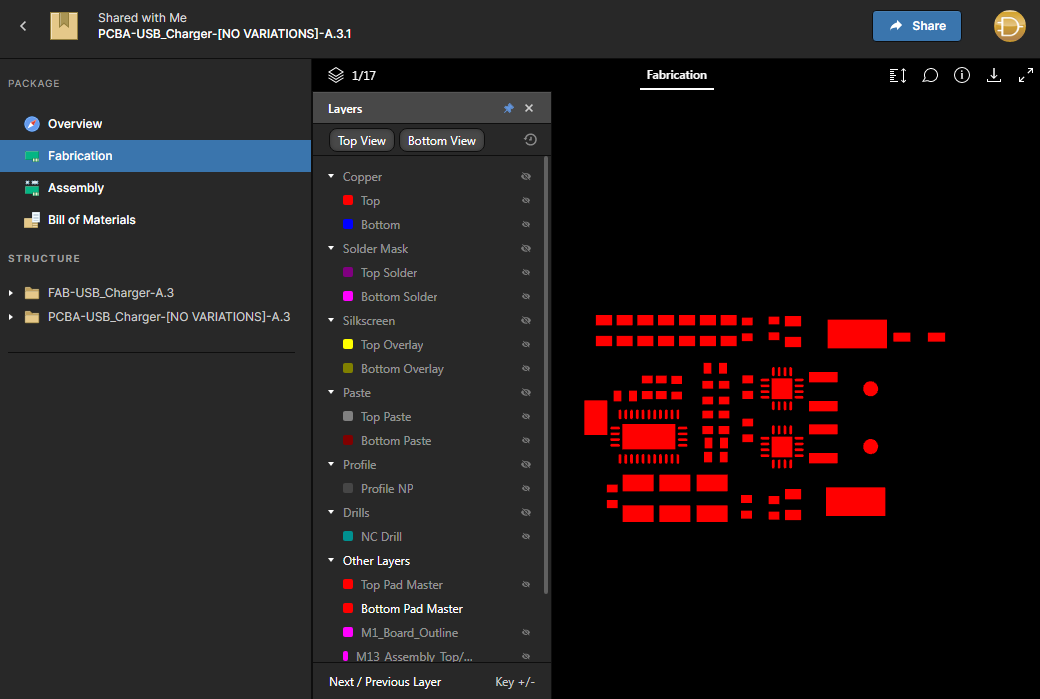
Just like the sharing feature shown above, the designer only needs the recipient’s email address to give access to a downloadable package that includes project and fabrication files. Giving access in this way also gives the recipient access to the project files, which can then be opened in Altium Designer and modified as needed. Read more about the Project Releaser feature in the Altium Documentation.
The Value of Sharing in Altium 365
More manufacturers are bringing Altium 365 onto the factory floor to give their production teams instant access to design data and direct communication with customers. By placing collaboration and communication tools in the cloud, Altium 365 offers manufacturers and their customers the following benefits:
- Streamlined user experience: Altium 365 makes it easy to give customers a view into progress on a design, release for fabrication, or any other changes that need to be made to a project.
- Consolidate communication in one place: The commenting features in Altium 365 and Altium Designer make communication much easier and eliminate the need for long email chains, services like Dropbox, or other 3rd party sharing services.
- Keep track of project changes: The Project History features in Altium 365 show both sides all revisions that have occurred since releasing a project for manufacturing.
- Easily clone and distribute projects: When a new design variant needs to be backed up locally or spun off into a new project, projects in a user’s Altium 365 workspace can be easily cloned and shared.
- Conflict prevention: Projects hosted on Altium 365 can be edited by multiple users, but Altium 365 has mechanisms to prevent users from creating conflicts when they commit their changes to version control. The Collaborate, Compare, and Merge feature in Altium Designer also allows changes from different users to be compared.
Best of all, because Altium 365 is available through the cloud, it can be accessed inside or outside of Altium Designer on the factory floor. This gives fab engineers an easy way to instantly access PCB project data, handle design changes, and communicate with customers in real time and in a single location.
Today’s PCB manufacturers need PCB design tools that can help them stay productive and work together to streamline the PCB manufacturing process. The Altium 365™ platform is the only collaboration and management solution that integrates with Altium Designer®. Designers and manufacturers can share PCB fabrication data, project files, and much more in a cloud-based platform.
We have only scratched the surface of what is possible to do with Altium Designer on Altium 365. You can check the product page for a more in-depth feature description or one of the On-Demand Webinars.
