Best PCB Design Software for Your Single Sided PCB
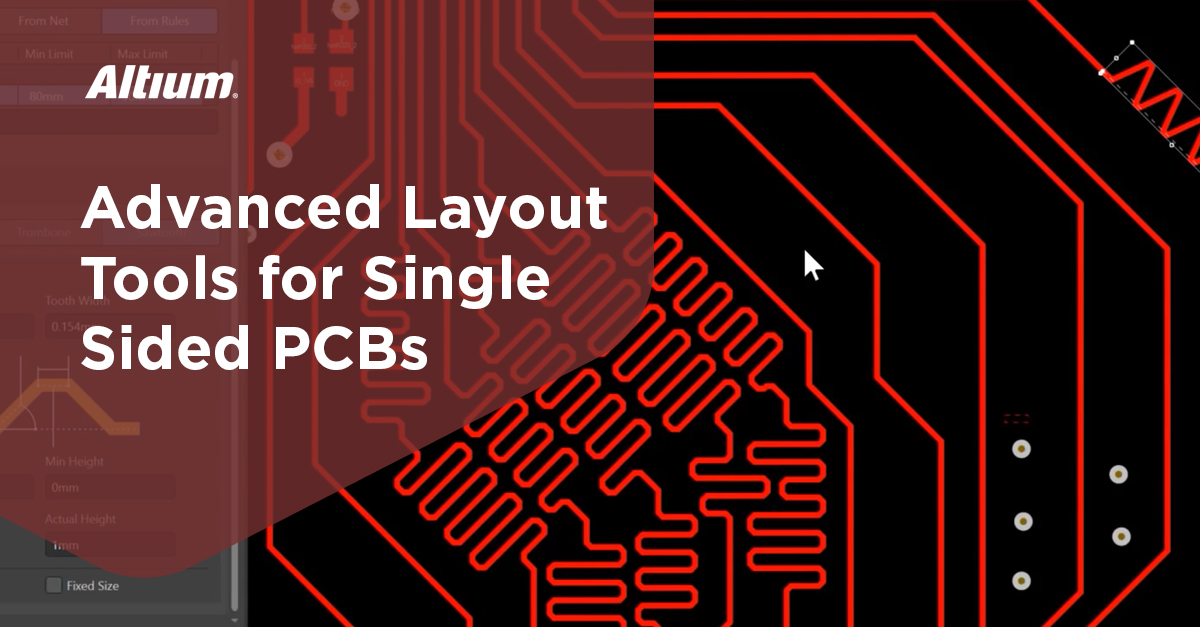
A one-sided PCB design needs the same attention to detail in its design as a large multi-layer board, it needs Altium Designer.
ALTIUM DESIGNER
The most powerful, modern, and easy-to-use PCB design tool for professional use.
It may seem like the world of PCB design revolves around complex multi-layer high-performance PCBs or other exotic design technologies, but the need for single-sided PCB designs is as great as it ever has been. Their simplicities allow a single sided PCB to be designed and manufactured in less time and with fewer problems than a multi-layer board. Although communications, spaceflight, and other leading-edge technologies will always grab the spotlight, there will always be coffee makers, cameras, and other equipment that don’t require the same level of technology. Devices who by their very nature embrace the simplicity and lower cost of a single sided PCB. But to meet these lower-cost requirements also requires advanced design software that can deliver single-sided PCB design results that you can count on. You need PCB design software that has the functionality to design and verify your work without spending extra money on costly prototypes. You also need design software that has the power to handle any design challenge that you have, and that can see you all the way through the design cycle from start to finish. The answer is; you need Altium Designer.
Advanced Layout Tools for Single Sided PCBs
Designing the layout of a single sided PCB demands the same precision as any other types of PCBs. You need advanced design features to get the best PCB layout results, and Altium Designer has those features in abundance. From the start of your layout, Altium Designer provides you with powerful placement functionality to help you position and align your components quickly and precisely. Altium Designer will also help you to save on your PCB prototyping budget with its native 3D environment. This allows you to work with your component placement in full 3D to verify its accuracy for PCB assembly before you go out for a prototype build. In addition, Altium Designer will also allow you to bring your 3D mechanical design data into your layout so that you can make adjustments to your parts placement in order to fine-tune PCB component to mechanical features clearances. Since routing traces on a single sided PCB can be even more complex than with a multi-layer board, you will also find the many interactive routing algorithms in Altium Designer to be extremely helpful. From placement through routing, Altium Designer is the best choice you can make for laying out your single sided PCB.
Altium Designer Puts You in the Driver’s Seat for Place and Route
Your printed circuit needs the PCB design software that can support it. Single sided PCBs have tight component placement and routing requirements, and you need Altium Designer’s advanced design tools to give you every possible advantage.
- Altium Designer has many different component placement tools to help you position and align the components on your PCB design.
- Seeing is believing, and with Altium Designer’s 3D environment you can see and work with your components for the best placement results.
Learn More about using Altium Designer’s 3D engine during component placement.
- Altium Designer gives you a vast amount of features in its interactive routing tools for diff pairs, matched length, and many other routing scenarios.
Learn More about Altium Designer’s powerful interactive routing tools.
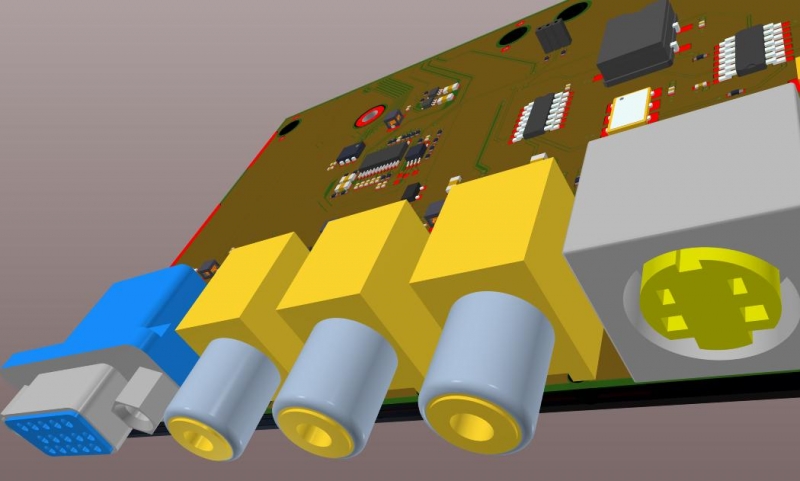
The advantage of working with your design in 3D
Advanced Tools Require a Powerful Design Platform
The advanced layout tools within Altium Designer are built on a powerful design platform. Based on 64 bit multithreading system’s architecture, Altium Designer has all the power you will need for single sided PCBs or even the most complex multi-layer designs. Tying all of the tools in the Altium Designer platform together is Altium Designer’s unique unified design environment. Not only will you find the same data model used throughout the entire Altium Designer system, but you will also benefit from commonality in the interface for all of the tools. Altium Designer also features a powerful rules-driven design methodology that allows you to specify the rules for comps, nets, classes, and much more to control and guide your design. Built on a foundation of power and tied together through a common design environment, Altium Designer is the best CAD system for your PCB designs.
Altium Designer Has the Power You Need for Any Level of PCB Design
Any circuit board should be able to be supported by a board design made in CAD tools that have all the features you need. Whether you are designing a small single-sided board, double sided, or a huge complex multilayer PCB, Altium Designer has all the horsepower that you will need under the hood.
- With a 64 bit multithreading architecture, Altium Designer is the obvious choice for a powerful PCB design system.
Learn More about the powerful Altium Designer platform for PCB design.
- While many CAD systems rely on translators, interfaces, or some level of magic to bring their tools together, Altium Designer’s tools were created to work seamlessly together.
Learn More about the common unified design environment in Altium Designer.
- Altium Designer is driven by a powerful set of design rules to help you stay on track with your design.
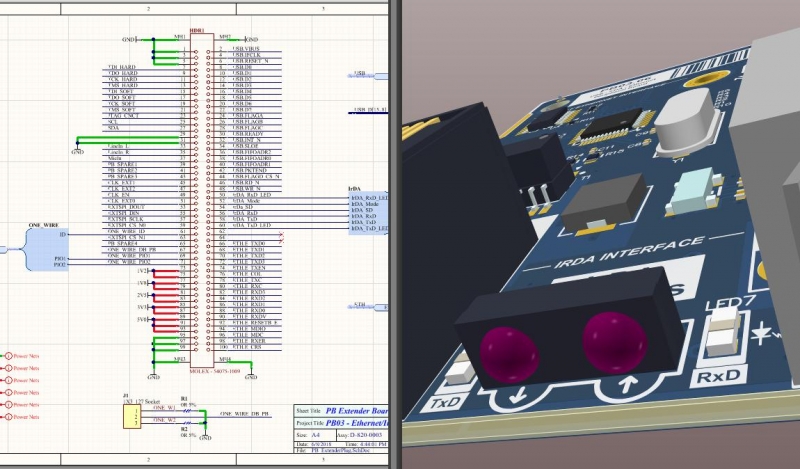
Altium Designer makes working between the schematic and layout easy
Altium Designer Takes Your PCB Design from Start to Finish
There’s a lot more to designing any printed circuit board than just PCB place and route. Fortunately Altium Designer has all of your design needs covered in one complete design system. Starting with the schematic, Altium Designer’s schematic editor is intuitive and easy to learn. Plus with parts available through Altium’s vault and a dynamic supply chain intelligence with real-time cost estimation and tracking, you can hit the ground running with your PCB design. Once your layout is complete Altium Designer still has a lot more to offer as you create the manufacturing documentation for your design. Using Draftsman you will be able to auto-generator your manufacturing drawings all within Altium Designer. Then once you are ready, Altium Designer gives you control over your PCB manufacturing files with a batch output file generator so that you can create the same set of deliverables for your PCB manufacturer every time. In every way, Altium Designer has been created to make your work easier so that you can be more productive and get your product to market first.
From Schematic to Manufacturing Files, Altium Designer Will Stay With You the Entire Way
Don’t let your design go to manufacturing with unintended holes in it. Whether it’s single layer or double sided, Altium Designer is a complete PCB design system from start to finish eliminating the need to switch back and forth between design systems to get your job done.
- Schematic capture in Altium Designer is designed to be easy, but with the capability of handling your toughest hierarchical multi-channel designs as well.
- Altium Designer’s Draftsman tool will handle the heavy lifting of creating your manufacturing drawings.
Learn More about auto-generating manufacturing drawings using Draftsman in Altium Designer.
- When it’s time to create the final manufacturing output files, Altium Designer’s easily configurable batch output job files will save you time and ensure conformity with your standards.
Learn More about batch output jobs in Altium Designer to control your manufacturing files.
To leverage the maximum benefit of designing a single sided PCB, you need to get it done quickly and correctly the first time. The best way to make sure that you hit these goals is to use Altium Designer.
