Patrick Züger Talks About the Altium Designer 20 New and Exciting Features
Patrick Züger from GPV Switzerland, a massive fabricator and assembly facility across Europe and China, delivered a great talk at AltiumLive in Europe. He shares his feedback and design process with and as an Altium Designer® Beta User. We discuss his initial impressions of Altium Designer 20.
Listen to the Podcast:
Download this episode (right click and save)
Watch the video:
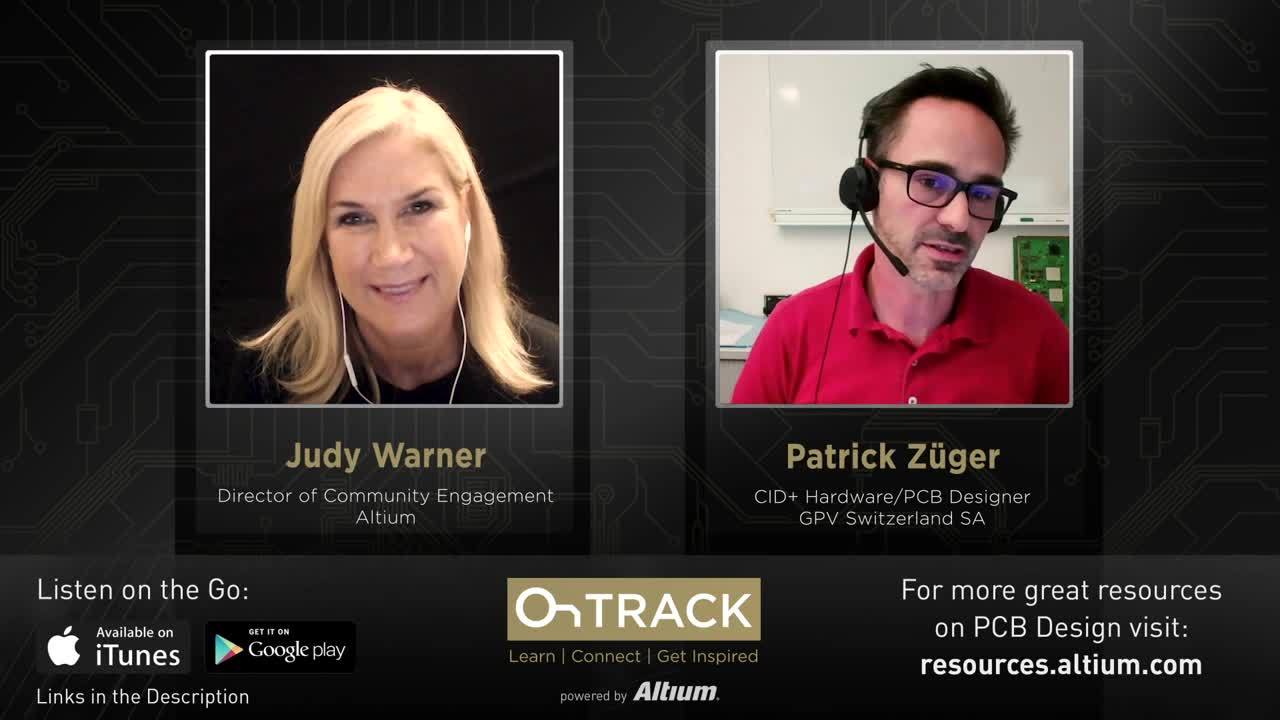
Show Highlights:
- As a CID+ Hardware/PCB designer in a global EMS company, Patrick sees many PCB designs and has created a workflow for Altium Designer, which he presented at AltiumLive in Europe.
- Many EMS companies have brought in designers to work alongside Project Managers. This close collaboration with the production side has vast benefits in production and assembly.
- GPV has approximately 4000 employees worldwide with locations in Mexico, Europe, Asia, China, Sri-Lanka, and Czechoslovakia. Most sites are for manufacturing, with the biggest one in Sri-Lanka, plus two engineering facilities in Switzerland.
- As one of the ten biggest manufacturers in Europe, GPV produces numerous products, from medical to consumer electronics and industrial products.
- There was excellent feedback and interest in Patrick’s workflow template which he is sharing freely.
- Patrick has been an Altium Beta user for seven years—the most significant benefit to which is being close to the developers and seeing his ideas implemented.
- Q: “How would you describe the significance of Altium Designer 20 compared to other releases?”
A: “It is a refinement of Altium Designer 18 and the new concept of Altium. New features such as the updating of the routing engine, new schematic render, and dynamic compiler are important.”
- Q: “How long have you been using Altium Designer 20 as a Beta User now?”
A: “About six to eight weeks.”
- Q: “What are the top three improved features?”
A: “My favorite is the routing improvement. It’s much easier to move around different tracks and rearrange them, making the work proceed much faster. Next favorite is the dynamic compilation, and also something I’ve waited for a long time is the creepage rule—I was very happy to see it.”
- Q: “What do you think about the stability of Altium Designer 20?”
A: “Even in Beta, I feel it’s very good, very stable, and I already use it for small designs.”
- Q: “Give us five words that describe the interactive routing.”
A: “Impressive, intelligent, fast, forward-thinking, and smooth.”
- Q: “How would you compare the interactive routing of Altium Designer 20 with any other tool you’ve used in the past or present?”
A: “That’s difficult to answer because I only use Altium Designer - for me, it’s the best tool.”
- Q: “What is the number one quality that helps your design flow and workflow in Altium Designer 20?”
A: “For me, it’s the clean up of the component properties panel in the schematic, the overview is much better now.”
- Q: “What is the number one time-saving feature in Altium Designer 20?”
A: “The efficiency of the new routing engine, before I’d have to delete all tracks and start over, but now I can rearrange them.”
- Q: “What do you feel has not been addressed, that we should address?”
A: “The output files where you configure your settings to get the data out haven’t had much done to them for some time, and I think there’s room for more efficiency and automation.”
- Q: “How significant do you think the tune for delay feature is, and does that impact you?”
A: “It does not affect me directly as we don’t have many high-speed designs, but it makes much more sense.”
- Q: “With the release of Altium Designer 20, do you think there’s any type of board that our tool cannot address?”
A: “No, I don’t think so. Maybe one area is with huge boards, where Altium Designer does tend to be a bit slow, but Altium Designer can handle any normal design.”
- Q: “What top three features of Altium Designer in general, sets it apart from other design tools?”
A: “The 3D capabilities, the ACTIVEBOM® with the manufacturer part search, I love that feature. It’s awesome, and of course the new routing engine.”
- Q: “You say you grew up with Altium Designer, but you have a choice what tool you use, what keeps you choosing this tool over others?”
A: “Firstly its ease of use, the 3D capabilities, the beta program, the big community, for example, all our educational institutions use Altium Designer. I think it’s the best value for money, and very importantly Altium listens to their users.”
Links and Resources:
Patrick Zuger AltiumLive Presentation
Download Design Templates
Template Access Credentials
UserName: AltiumLive2019
PW: Altium2019