Should You Use a Star Ground for Mixed Signal Grounding?
Grounding electrical systems can be a complicated topic that stymies even the most experienced designers. For power distribution systems, the requirements tend to be rather clear; don't create multiple ground points separated by sufficient resistance to cause a ground loop. In mixed-signal PCBs, whether they run at low or high speed, establishing a clear potential reference point in the design (something that we like to call "ground") is as much about defining a single point for 0 V potential as it is about preventing electromagnetic interference (EMI) from passing between different circuit blocks.
So how do we implement the digital ground and analog ground regions in a mixed signal PCB? Many technical articles and webinars have been created about this topic, and it's easy to take some design guidelines out of context. In addition, some design guidelines on grounding in mixed-signal boards are simply outdated and can only be justified in slower/lower-frequency systems. Grounding in today's mixed signal PCBs needs to be discussed in the context of high speed digital signals and moderate-to-high frequency analog signals (low GHz frequencies and higher).
However, understanding what happens at lower speeds with grounding methods like star grounding and split ground planes can help you understand which methods are appropriate and when they should probably not be used in modern PCBs. In this blog, I want to look at how and why something like star grounding might be implemented, and how it relates back to a proper grounding strategy for mixed-signal boards. As it turns out, the simplest solution of using a uniform ground plane is the most elegant when implemented correctly.
The Mixed Signal Grounding Problem
Grounding mixed signal PCBs is a complex issue with many problems and solutions. There are three typical options for grounding in a system that includes analog and digital sections with a single return point to a power supply:
- Use a scheme like a star ground with power and ground rails/pours
- Use a single ground plane to provide a single reference potential throughout the system
- Use multiple physically separated ground planes for different types of signals (digital vs. analog)
Only the first two recommendations are still relevant in today's electronics for several reasons. Between these, every designer I know will recommend the second approach. If you look closely, you'll find that the first two points are equivalent as long as you do not route over any gaps between ground regions.
Why Do People Still Recommend Physically Separate Ground Planes?
A big interference problem in mixed signal boards is switching digital circuits. Digital signals with fast edge rate can emit strongly when they switch between states. When brought near analog circuits, EMI from digital signals will often find itself imposing noise on sensitive analog signals. That’s why you should generally try to keep these two sections of your system separated. When someone writes "keep your analog and digital grounds separate," everyone suddenly assumes that this means "use physically disconnected ground planes," but this in not the intent of the recommendation.
I believe this is where the original recommendations for physically separate ground planes arise, and it's one reason they persist today.
When I write "physically separate ground planes" or "physically disconnected ground planes," I'm referring to two ground sections that have absolutely no physical electrical connection between them. There is one corner case I can think of where this is acceptable, but this amounts to placing two physically separated, electrically isolated devices on the same PCB substrate, which is a totally pointless exercise. I think this keeps popping up because everyone forgets how return currents and parasitics work.
It's All About EMI and Return Paths
First, let's think about what happens on a mixed-signal PCB, where digital and analog sections generally need to pass signals and data between each other. You need to keep your analog and digital signals and components separate to reduce interference. However, your analog and digital sections might need to communicate with each other, so you can't have a physical separation between their grounds. If you were to separate their grounds, you will end up routing over the gap between the two reference planes, creating an undefined return path with large parasitic loop inductance. This area becomes a strong emitter/receiver of EMI.
This situation is shown in the image below. The red arrow shows our source signal traveling between a digital IC and an analog IC over two separated ground planes. The light blue arrow shows where the return current would try to travel as a displacement current. The gap between the planes creates a large loop inductance antenna that emits strong EMI.
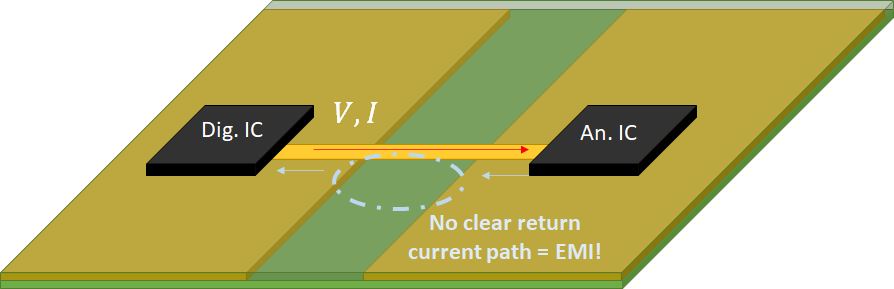
In days long past, you could get away with physically separated ground planes and with traces being routed every which way across multiple ground planes. In modern electronics, where common digital and analog signals run up to ~GHz bandwidths, this is a recipe for an EMI disaster. The reason is that there is no clear return path defined in the design, and you'll end up routing over the gap to create any type of mixed-signal functionality.
A Less Bad Solution
How would designers typically solve this? They would put a capacitor, 0 Ohm resistor, or even a ferrite bead across the gap alongside the trace being routed over the split planes. The idea is that it provides a return path for the signal traversing that one region. While this may be true for one signal, it doesn't solve any other problems for any other signals. I recently did rework on a client's board where they used a ferrite bead to provide this return path, the rationale being that they were only worried about low-frequency noise. Suddenly, once we remove the bead and use a single ground plane, the client's EMI problems were solved. Again, a clear return path in your reference plane is a solution to many EMI emission and reception problems.
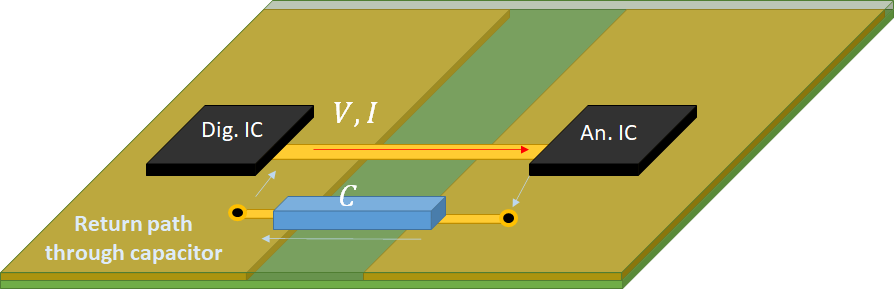
What About Chassis Ground?
If you're using the chassis as an additional reference, be careful as capacitive coupling between displacement current in the chassis and other grounds in your board will create common-mode currents that appear as noise at components. This is one objection to using ground pour in Ethernet, an area where many application notes offer different (and contradictory) perspectives.
The "noise" being induced here is really a fluctuation in the PCB's ground potential, not some rogue signal being injected with the board behaving like an antenna. Again, a uniform reference is needed here to ensure there is no potential between the chassis and any other system grounds. These separate grounds have some parasitic capacitance between them. When the potential between these two sections is 0 V, there will be no displacement current (common-mode) induced back into the system from the chassis.
Physically Separate Grounds = Floating Grounds
Separating analog and digital circuits over physically separate ground planes may create another issue--a floating ground. When there is a floating ground, the two sections may be powered with the same source, but that source may not be referencing the same ground potential. Think of this in terms of Kirchoff's voltage law; this leaves behind some potential between the planes.
Your analog and digital chips all need to be referenced to the same reference potential in order to operate properly, but separating the analog and digital ground planes can leave behind a potential difference between the two regions. Now, digital and analog signals will not be compared to the same reference, something that will create measurement and data conversion errors between the analog and digital sections.
Why You Need a Uniform Potential
The "0 V" you use to measure between the digital section of your board and ground should be the same 0 V for the analog section. When the two sections are not pulled to the same reference potential, a return path from one component can create a reference potential fluctuation for a different component. If this happens when, say, a digital return current with fast edge rate passes near an analog component or interconnect, a slight voltage fluctuation can impose noise on the analog signal. Even when there are no outside noise sources interfering with the system, noise will appear in the analog signal.
This leads us to the two options you might see recommended for mixed signal grounding: star grounding vs. uniform ground planes. Each of these has its merits in different situations, but they need to designed properly to prevent noise problems.
What is Star Grounding?
A star ground is a single point that connects analog and digital ground planes or traces. A star ground is not literally in the shape of a star, but the idea is that each connection is made at a single central point. This is shown in the image below, where the ground connection is at the central point.
In star grounding, all analog and digital ground connections should terminate at your star ground.
The topology in star grounding is simple: connect the different digital and analog ground planes or traces back to a single point (the power supply return). The idea here is to physically isolate different ground regions. A star ground arrangement tries to combat this in a mixed signal PCB by bringing both the analog and digital circuits together at a single point. This can reduce the possibility of ground loops and EMI radiation, but it requires careful tracking of the return path.
Be careful with star grounding; the second you route across a gap in your ground regions, you've created EMI, just as was the case when you have physically separate ground planes. You must only route over the ground plane section that physically connects the different regions in the "star" arrangement. Do not route over the gap between your analog and digital sections.
In this way, you basically have a very oddly shaped uniform ground plane. Instead of going through this silliness with star grounding, it's preferable to simply use a single, uniform ground plane and carefully track your return paths for signals in your PCB.
Use Analog and Digital Sections in a Single Ground Plane
In a multilayer PCB, or on the back side of a single layer PCB, large copper regions can be placed on a layer and grounded. The goal is to provide a large region with consistent ground potential, which can then be used to provide a tight ground return path for your components. This also provides a side benefit of shielding against external EMI. The typical strategy is not to separate the ground plane into two physically separated planes. Instead, you should try to arrange the digital ground in one area, and the analog ground in a different area, both of which occupy the same plane (see below):
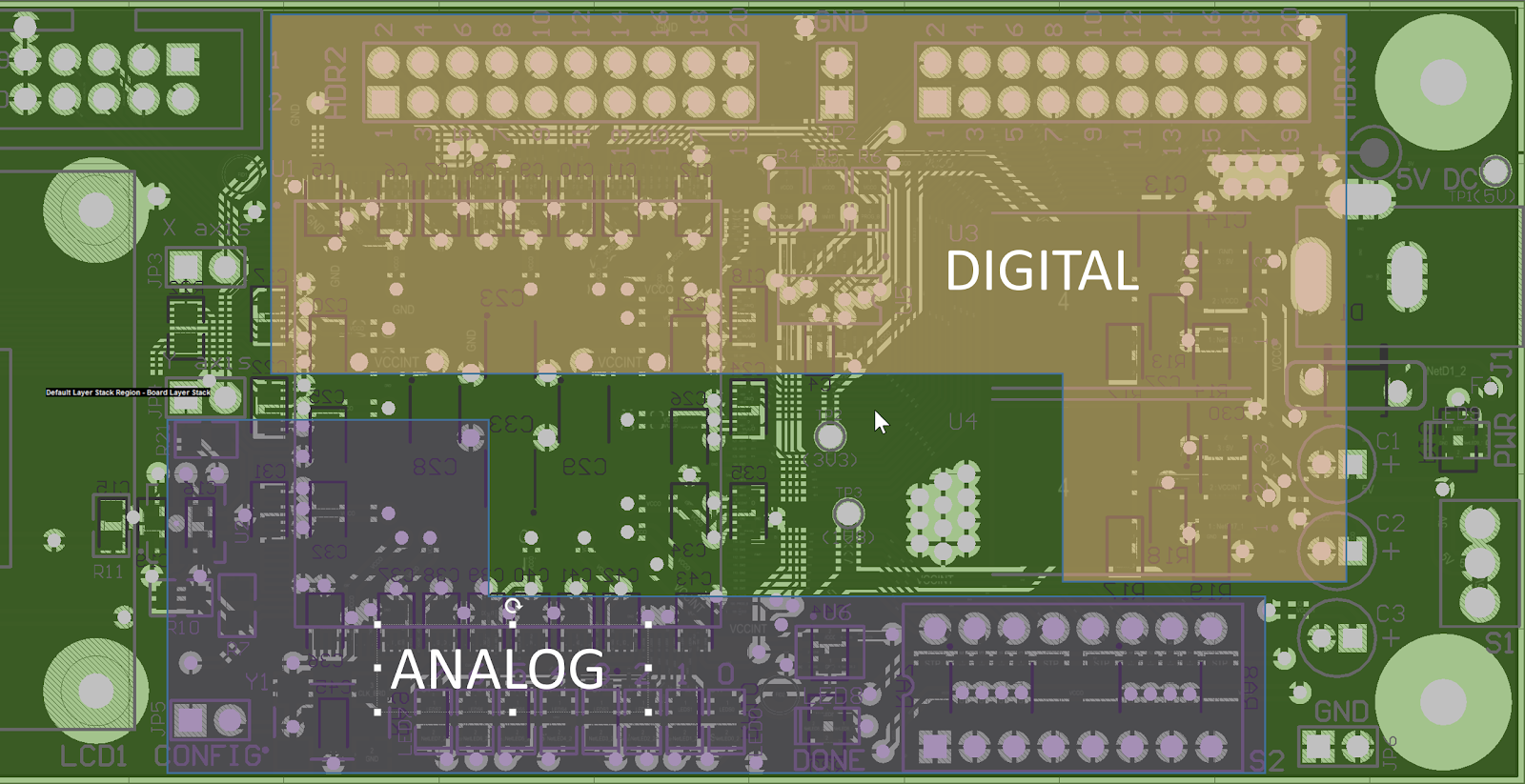
In effect, a large ground plane acts just like a really big star ground when there is only one power supply point on the board! So what exactly is the difference between the two?
The difference lies in how return currents travel in your mixed signal PCB. As was mentioned above, the return current from the digital section can induce noise in the analog section, and vice versa. When the digital and analog signals operate at respectively high speeds (less than ~ns rise times) or high frequencies (above ~MHz frequencies), the return path follows closer to the path of least reactance, which tends to be closer to the components and traces. At lower speeds/frequencies, the return path follows closer to a straight line back to the power return point(s).
This means that, at lower frequencies, digital return currents from the digital section of the ground plane are at risk of travelling near analog components. This can allow noise to be introduced into the analog section. To learn more about the return path at different frequencies, take a look at this article.
When to Use a Star Ground
Because the return currents from low speed/low frequency signals follow paths of lower resistance and are harder to track, it's possible they will pass between the digital and analog sections of a large ground plane. These signals need to be isolated from each other, thus the star grounding method. The idea is to split up a ground plane and connect the sections together at a single point. You could also totally remove the ground plane and just route grounds with large traces or sections of ground pour. You'll have much more control over return current paths for low frequency signals as you are defining the regions where they are allowed to exist directly on the board. It's easy to separate analog and digital components and signals into different areas with this strategy.
When designing star grounding, your analog and digital circuits should interact as little as possible. Here are some tips to help you out:
- Use separate power supply rails: Route these rails separately and connect them only at the star point.
- Use a single ground point: This will ensure that ground loop areas are minimized and that analog and digital signals don’t interfere with each other.
- Route different return paths far from each other when possible: Creative routing is the key to star grounding. You can even use ground pour regions on the surface layer next to your components if you like.
And finally, I hate to repeat myself, but:
- Do not route over the gap between ground regions in your star ground arrangement.
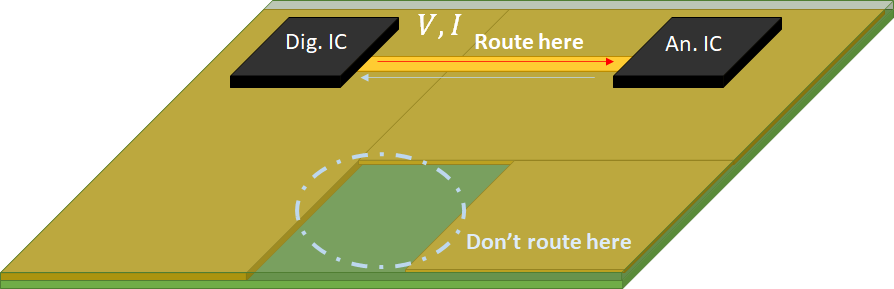
What About ADCs?
An acceptable instance to use star grounding is when you have a single PCB with a single ADC/DAC on it that bridges the gap between digital and analog sections. In that kind of system, the ground plane on the semiconductor die and any nearby caps provide a path for your return current.
If you’re designing a multi-card system, or are using more than one ADC, a star ground might not work for you. The problem is that you’ll have more than one star point, creating the potential for lots of ground loops. The whole idea of a star ground is that everything is connected at one point. If you can’t connect everything at one point, don’t even try.
Keep your circuit well grounded.
In Closing...
The consensus among the design community is clear: don't use physically disconnected ground planes, and only go with some kind of star arrangement in very specific situations. If you use a uniform ground plane, you don't need to worry about "designing" a ground plane, but you do need to track your return paths to ensure digital and analog signals do not interfere with each other. If you don’t properly ground your mixed signal circuit to the ground plane correctly, things will get noisy. Ironically, it's easy to separate higher speed/higher frequency signals as long as you use a uniform ground plane.
In summary:
- Star grounding is fine for lower speed/frequency systems as it can provide some isolation between different board sections. It is even preferred for things like audio systems, where low speed/frequency signals can easily interfere with each other in the ground plane. At audio frequencies, you need the physical isolation to control the return path.
- Ground planes are standard in high speed/frequency systems to provide isolation between different layers, suppress crosstalk, and most importantly, to define a clear return path and 0 V measurement reference in the system.
- In both cases, carefully plan your layout and return paths to minimize interference between analog and digital ground regions.
- Once you get into more complex systems, creating a single star grounding point becomes almost impossible, and you'll have to work with a uniform ground plane(s) on a multilayer PCB.
If you want to implement a star grounding strategy or a modern ground plane strategy for your mixed signal board, use the complete set of PCB design tools in Altium Designer®. For more advanced simulations involving conducted or radiated EMI, Altium Designer users can use the EDB Exporter extension to import their design into Ansys field solvers. This pair of field solver and design applications helps you verify your layout before you begin a prototyping run.
When you’ve finished your design, and you want to release files to your manufacturer, the Altium 365™ platform makes it easy to collaborate and share your projects. We have only scratched the surface of what is possible to do with Altium Designer on Altium 365. You can check the product page for a more in-depth feature description or one of the On-Demand Webinars.
