All About PCB Tooling Holes: What They Are and Where They Go
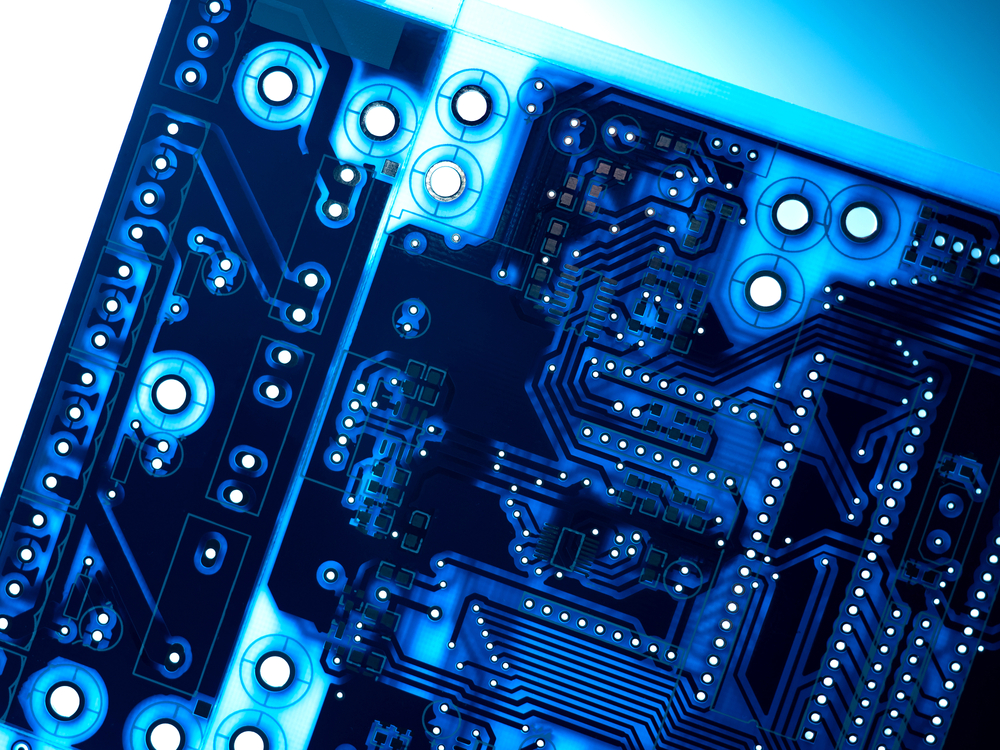
So many designers love to focus on the PCB, but if a design is ever going to be turned into a real product, you’ll have to consider the mechanical and manufacturing side of the design. PCB tooling holes are one important mechanical feature that helps you get your design through fabrication. Tooling holes are not the same as mounting holes, and they are necessary for securing a board to a work table during manufacturing.
While tooling holes are probably the simplest feature on a PCB, there are some basic guidelines that should be followed when determining where to place tooling holes. Once you consult with your manufacturer on their panel and tooling requirements, or if you’ve decided to make your own panel, tooling holes can be placed with the standard pad and hole features in your PCB design software. Here’s how this works and some best practices for tooling holes in your design.
Working With PCB Tooling Holes
Tooling holes will probably be one of the simplest features in your PCB, but they are critical for fabrication and assembly. There are three main points to consider when determining where and how to place tooling holes in your PCB:
- Placement during panelization
- Size and plating
- Placement with fiducials
Circuit Boards or Panels?
The first item that may seem like an obvious question is: where should tooling holes be placed? Tooling holes are placed in the panel rather than on a circuit board, particularly when placing boards in an array. One should note that fabricators actually produce panels, not individual boards; the PCB tooling holes are used to aid fabrication, so they should be placed in the panel. The image below shows how tooling holes should be placed on a breakaway rail in a PCB panel.
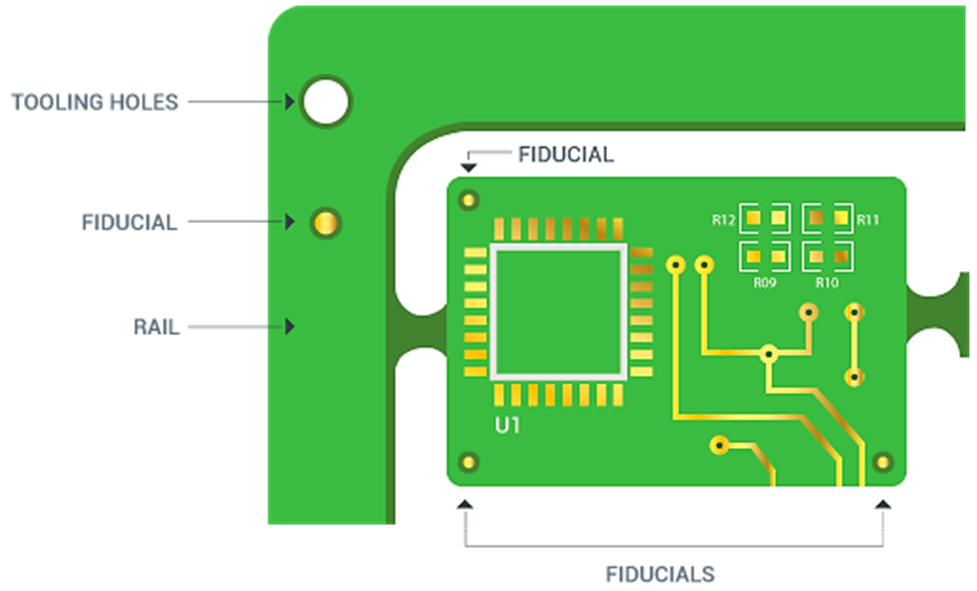
If you’re designing your own panel and breakaway rails, you can place PCB tooling holes in the rail area or in the corners of the panel. The manufacturers I work with will accept a customer panel as long as it fits their size, but they don’t require you to submit a panel with your design files. Generally, they will create the panel themselves, including PCB tooling holes, and they will build this into their NRE costs. If you do want to create your own panel, be sure to include tooling holes. Even if they’re initially placed in the wrong spot, your manufacturer can still fix the panel so that your board can go through fabrication.
I’d like to note that I’ve seen recommendations to place tooling holes directly on the finished PCB, including from a manufacturer. I’m unsure as to whether they meant to write “mounting hole” as they were clearly referring to a single PCB, not a panel. The majority of guidelines, including from fabrication and assembly houses, will clearly state to put tooling holes in the PCB panel. With this in mind, let’s look at the differences between PCB tooling holes and mounting holes.
Tooling Holes vs. Mounting Holes
Some guides will state that tooling holes and mounting holes are the same thing, but this is not necessarily true. The primary difference is plating: PCB tooling holes are non-plated through-holes, while mounting holes are typically plated. The other difference is size: PCB tooling holes will generally have some standard imperial or metric sizes, and your manufacturer may recommend specific PCB tooling hole sizes so your board can be put into their process without modifications. Mounting hole sizes are only standardized to the mounting hardware used to mount the board to its enclosure.
|
|
|
|
|
|
|
|
|
|
|
|
|
|
|
|
When using mounting holes with metal hardware, the hole should be grounded, either by connecting to a grounded trace or a ground plane/copper pour. The plated through-hole should also have an exposed pad to provide a low-resistance electrical connection to a metal mount. The basic effect of placing some extra grounded conductor on the board is to provide some additional shielding and prevent stray capacitance from any floating conductor. I prefer to ground to a large copper pour region or a plane as a large metal mount can also act like a heat sink and pull some extra heat away from the board and into the enclosure.
Fiducials
Another important point is fiducials, which are used to ensure a stencil printing machine, pick and place machine, and automated optical inspection (AOI) machine can determine the orientation of your PCB. Fiducials should be placed in 3 corners of the PCB layout so that the orientation of the bare PCB is clear. However, they should also be placed on the panel so that the corners can be identified. For simplicity, just place the fiducials in the corners offset from the PCB tooling holes, and follow your assembler’s size recommendations.
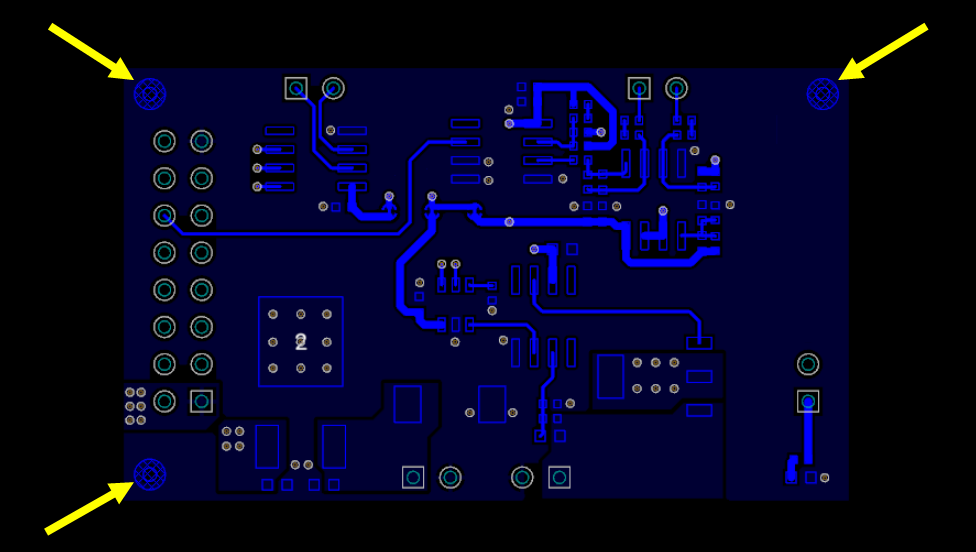
Placing a PCB Tooling Hole
Placing tooling holes is simple: just use the “place pad” or “place hole” feature in your design software. Great PCB CAD tools will let you define specific holes as plated or non-plated; simply set the hole to non-plated and set the required diameter, and you’re finished with tooling hole design. PCB design software like Altium Designer makes this easy with a complete set of CAD tools for PCB design and layout.
No matter what types of PCB tooling holes or other features you need to include in your circuit board layout, you can create high-quality designs and prepare your PCB for manufacturing with the PCB design tools in Altium Designer®. When you’ve finished your design, and you want to release files to your manufacturer, the Altium 365™ platform makes it easy to collaborate and share your projects.
We have only scratched the surface of what is possible to do with Altium Designer on Altium 365. You can check the product page for a more in-depth feature description or one of the On-Demand Webinars.
